This blog is a historical archive only. It might be revived one day, but is not currently active.
There are no known problems with Keyboard Maestro on macOS Sierra.
The current version (7.3) has no known problems on macOS Sierra.
If you download Keyboard Maestro, make sure to move it to the Applications folder or any other location after the download to disable Apple’s new Gatekeeper Path Randomization, otherwise version updates will fail (other than that, Keyboard Maestro does not care where it is run from).
In fact, all versions back to version 2.1.3 continue to work with macOS Sierra (with the exception of some visual artefacts and that they do not know about modern Accessibility Permission requirements).
Posted Tuesday, September 20, 2016. Permalink. Post a Comment.
2015 has been a great year for Keyboard Maestro.
2015 saw Keyboard Maestro version 7 released, the sixth major version that I have released over the last eleven years. Keyboard Maestro 7 was well received and it seems that most users have upgraded which is always nice to see - at least it means the new version is providing good value to existing customers which is very important to me, and why Keyboard Maestro has always had a paid upgrade system so that my interests and existing users interests are aligned.
2015 also saw the significant growth of the forum which now has almost 1500 topics, almost all of which get some sort of answers. Without really wanting to single anyone out as there are so many helpful people on the forum, I have to thank especially to @ccstone, @JMichaelTX and @ComplexPoint who between then have posted over 2000 replies (which is a quarter of all the replies on the forum!). There is absolutely no way I could support all the Keyboard Maestro users without the help of all of you.
Speaking of all the Keyboard Maestro users, Keyboard Maestro’s user base continues to grow, up about 20% from last year. In fact, Keyboard Maestro has grown at a rate of roughly 10% every five months for the last six years which is pretty amazing, and I think stands as a testament to all the folks who use and get value out of Keyboard Maestro promoting it to the people they know. So to all of you who have encouraged a friend or colleague to try Keyboard Maestro, I would like to offer my thanks.
2015 also saw a massive improvement to the wiki, again thanks to a number of folks. With version 7’s release, it also saw a tight integration with the wiki so that you can get direct help on triggers, actions, tokens, functions, collections, conditions.
So all in all, a great year. Hopefully for all of you, Keyboard Maestro continues to be an essential tool, something you are happy to continue recommending to others. There remains a thousand things on the todo list, so there is lots more to come over the years ahead.
Merry Christmas and Happy New Year to all of you, wishing you all a productive year, leaving lots of time left to spend with friends and family!
Posted Thursday, December 31, 2015. Permalink. 3 Comments.
Version 6.4.8 was released today, largely to work around a number of problematic Yosemite bugs.
Yosemite bugs causes the Speak Text action to complete immediately (before speaking), the popup menus to turn white when you hover over them, and lock up in the reachability API after sleep. These and the welcome screen display should be resolved for Yosemite now.
There is no way to fix the Yosemite Accessibility permission bugs (this is a buggy Apple security facility, and if we could fix a security facility, then it would be even more buggy!). However version 6.4.8 adds some more help in working through this bug.
There are also a number of other small changes that snuck in to what is hopefully the last version on Keyboard Maestro 6.x. There is now a limit on the Undo stack size, support for the Corsair K95 G keys, you can use up to 9999 Seconds/Minutes/Hours in the While Logged In Trigger, and a couple spelling mistakes have been fixed.
Also, this version resolves some issues with the Image processing actions on Retina Macs.
Posted Tuesday, January 13, 2015. Permalink. Post a Comment.
OS X Yosemite is now available and Keyboard Maestro is, for all practical purposes, fully compatible with Yosemite. In fact, Keyboard Maestro versions going back as far as version 2.x still work fine on Yosemite.
I've been running on the Yosemite betas since the first developer release, and while Yosemite has a few issues, it is basically solid.
There are, however, two cosmetic bugs in Yosemite that affect Keyboard Maestro version 4.0 and up. One is a weird flashing of the focus ring in some fields, and another more obvious ones is that the popup menus used in most Keyboard Maestro actions turn white (almost invisible) when you hover over them. Both of these have been reported to Apple, and it is disappointing they were not fixed before the release of Yosemite. Still, they are cosmetic only, so other than being slightly irritating they do not affect the behaviour ofKeyboard Maestro.
There is a bug in the NSSpeechSynthesizer that returns isPlaying as false immediately. This means the Speak Text Action in Keyboard Maestro finishes immediately, so the text is not spoken. As a workaround, you can set a variable named "Text to Speak" to the text you want, then you can use the Execute Shell Script action with the command: say "$KMVAR_Text_to_Speak"
There is also a bug in the Yosemite accessibility setting system which can cause problems allowing accessibility access to applications including the Keyboard Maestro Engine, see the Troubleshooting Yosemite GM and Accessibility Settings Problems section on the wiki for a workaround. This is a further regression from the Mavericks accessibility settings which frequently required a restart after making the changes before they would be properly applied.
One hopes that these bugs will be quickly remedied in future releases of Yosemite.
Updated Saturday, October 18, 2014 at 12:00 AM. Permalink. Post a Comment.
TidBITS has released a new eBook by Joe Kissel called Take Control of Automating Your Mac.
There is lots of good stuff in there for increasing your automation skills. It includes a big chunk on Keyboard Maestro, but also lots of other automation tips and ideas.
So if you've been hanging out for a Take Control of Keyboard Maestro, well, this is the next best thing!
Posted Saturday, June 28, 2014. Permalink. Post a Comment.
Pedro Lobo describes how to mimic QuickCursor's functionally using Sublime Text 3.
From: Pedro Lobo
Posted Wednesday, March 19, 2014. Permalink. Source Link. Post a Comment.
Living markov describes a couple of simple macros for adding keyboard navigation in Doxie.
From: Living markov
Posted Tuesday, March 18, 2014. Permalink. Source Link. Post a Comment.
T J Luoma describes how you can make an application's hot keys work even when the application is not running.
From: TUAW – The Unofficial Apple Weblog
Posted Friday, March 14, 2014. Permalink. Source Link. Post a Comment.
T J Luoma describes in glorious detail how to use Keyboard Maestro to toggle or show the JavaScript state in Safari.
From: TUAW – The Unofficial Apple Weblog
Posted Sunday, March 9, 2014. Permalink. Source Link. Post a Comment.
Joseph Schmitt shows off some black magic that allows you to control your Mac or iPad using a Pebble and a Mac server running Keyboard Maestro.
From: Joseph Schmitt
Posted Tuesday, March 4, 2014. Permalink. Source Link. Post a Comment.
Bakari Chavanu shows a macro makes it easy to add a title case to a group of words.
From: Keyboard Maestro Tips on Tumblr
Posted Saturday, March 1, 2014. Permalink. Source Link. Post a Comment.
Shahāda shows how to use a volume mount trigger when docking to a MacBook to automatically turn on/off wifi.
From: Shahāda
Posted Saturday, March 1, 2014. Permalink. Source Link. Post a Comment.
Bakari Chavanu shows how to have an application’s window automatically move to a second monitor when it activates.
From: Mac Automation Tips — Getting Things Done Faster on Your Mac
Posted Thursday, February 27, 2014. Permalink. Source Link. Post a Comment.
Nathan Crowther gives a quick entry level view of what Keyboard Maestro can do.
From: The Daily Mac View — Musings, Reflections and Analysis on all things Mac and IOS
Posted Saturday, February 22, 2014. Permalink. Source Link. Post a Comment.
Federico Viticci shows a macro to open the current Safari page in Chrome (useful for all of us who have Flash disabled system wide and use Chrome as a Flash-viewer).
From: MacStories
Posted Wednesday, January 29, 2014. Permalink. Source Link. Post a Comment.
Matt Henderson describes a macro to get the “message:” URL for the current Mail.,app message.
From: The Dafacto Blog
Posted Tuesday, January 28, 2014. Permalink. Source Link. Post a Comment.
This clever pair of macros by Bakari Chavanu lets you copy a word, and then easily paste it in multiple places. The first macro copies the word you just typed to a named clipboard, and the second macro pastes that pre-copied word in. Both use a Typed String trigger. This makes it easy to repeat a word multiple times (eg a person's name).
From: Mac Automators — Google Plus
Posted Monday, January 27, 2014. Permalink. Source Link. Post a Comment.
Patrick Welker continues his coverage of Keyboard Maestro with this article showing how to move windows to set locations.
From: Rocket Ink — Writing with Space Ink
Posted Sunday, January 19, 2014. Permalink. Source Link. Post a Comment.
Kerry Dawson discusses in detail how to use Automator and AppleScript to extend the power of Keyboard Maestro.
From: The Daily Mac View — Musings, Reflections and Analysis on all things Mac and IOS
Posted Friday, January 17, 2014. Permalink. Source Link. Post a Comment.
Jason Verly shows a macro that inserts a markdown styled link based on the current Safari URL.
From: The Other Side of MyGeekDaddy
Posted Friday, January 17, 2014. Permalink. Source Link. Post a Comment.
Joe at Mac Grease gives some tips on breaking up macros and snippets into smaller parts so they can be more reusable.
From: Mac Grease – Make your Mac work for you
Posted Sunday, January 12, 2014. Permalink. Source Link. Post a Comment.
Dr. Drang shows an Acorn "filter with custom settings" macro that demonstrates how you can extend an application using Keyboard Maestro.
From: And now it’s all this
Posted Saturday, January 11, 2014. Permalink. Source Link. Post a Comment.
Jason Verly shows a macro to maximize windows to full screen size.
From: The Other Side of MyGeekDaddy
Posted Wednesday, January 1, 2014. Permalink. Source Link. Post a Comment.
Dan Frakes names his Mac Gems of the Year for 2013, including Keyboard Maestro and many other fine applications.
From: Macworld
Posted Friday, December 27, 2013. Permalink. Source Link. Post a Comment.
Patrick Welker produces and documents in exquisite detail a complete filing suite for Evernote.
From: Rocket Ink — Writing with Space Ink
Posted Sunday, December 22, 2013. Permalink. Source Link. Post a Comment.

Hundreds of products pass through the hands of the Macworld editors every year, some are much anticipated devices riding a wave of hype, others are quietly released and seemingly come from nowhere. They see products from Forture 500 companies, one-person outfits, and everything in-between. Out of all the products they see, a few stand out above the rest and are recognized with an Editors’ Choice Award.
This year, Keyboard Maestro 6 was selected as one of the best products of the year and awarded a coveted Eddy!
Thanks Macworld! And thank you to all our fantastic customers who made this possible.
Posted Tuesday, December 17, 2013. Permalink. Post a Comment.
A Russian review of Keyboard Maestro 6.
From: iLand
Posted Tuesday, December 10, 2013. Permalink. Source Link. Post a Comment.
Patrick Welker describes updates to his Notes Filing Palette, with lots of detail on the why and how of it.
From: Rocket Ink — Writing with Space Ink
Posted Monday, December 9, 2013. Permalink. Source Link. Post a Comment.
Phillip Gruneich shows how to create a macro to shorten a URL with bit.ly.
From: Phillip Gruneich
Posted Saturday, December 7, 2013. Permalink. Source Link. Post a Comment.
Joe at Mac Grease shows a macro that copies the current Safari URL from Safari in the background.
From: Mac Grease – Make your Mac work for you
Posted Thursday, December 5, 2013. Permalink. Source Link. Post a Comment.
Polish article describing a clever wait for a macro to wait until the Mac is not screen saving, although for this specific case you can use the SCREENSAVER() function to detect whether the Mac is screen saving.
From: AppleSauce – Different Thinking
Posted Thursday, November 28, 2013. Permalink. Source Link. Post a Comment.
Hetu Ashara shows a macro which closes all your Safari tabs leaving you with a clean slate.
From: Silent Uproar — Interpret the Oxymoron, Interpret the World
Posted Monday, November 25, 2013. Permalink. Source Link. Post a Comment.
Erica Sadun finally switched from Quickeys to Keyboard Maestro and rapidly became a rabid fan. In her review she describes why, as well as how she uses Keyboard Maestro for a wide variety of tasks.
Read the review to see why people inevitably say “Why didn’t I switch sooner”.
From: TUAW – The Unofficial Apple Weblog
Posted Friday, November 22, 2013. Permalink. Source Link. Post a Comment.
T J Luoma explains Single Application Mode, Mavericks App Nap, and how Keyboard Maestro can help.
From: TUAW – The Unofficial Apple Weblog
Posted Thursday, November 21, 2013. Permalink. Source Link. Post a Comment.
Michael Laccheo describes a brutally efficient method of using Keyboard Maestro to stay on task.
From: So, it’s come to this...
Posted Wednesday, November 20, 2013. Permalink. Source Link. Post a Comment.
Ian Sinnott has created an Alfred workflow to allow Alfred to trigger Keyboard Maestro macros.
From: Ian Sinnott
Posted Thursday, November 14, 2013. Permalink. Source Link. Post a Comment.
Joe shows off a fun macro that lets you save selected text to a file for later processing.
From: Mac Grease – Make your Mac work for you
Posted Wednesday, November 13, 2013. Permalink. Source Link. Post a Comment.
T J Luoma walks you through the details of his time tracking macro that takes a labeled screenshot every thirty seconds.
From: TUAW – The Unofficial Apple Weblog
Posted Thursday, November 7, 2013. Permalink. Source Link. Post a Comment.
Joe at Mac Grease shows how to automate data entry, including Prompting and If Then Else formatting.
From: Mac Grease – Make your Mac work for you
Posted Thursday, November 7, 2013. Permalink. Source Link. Post a Comment.
Matthias Guenther tweets his simple macro to stop Dropbox when you are on battery power, and restart it when you plug in.
From: Twitter
Posted Monday, November 4, 2013. Permalink. Source Link. Post a Comment.
Bakari Chavanu maintains a very useful Tips tumblr you may like to follow. I will repost more things from there here as well in due course.
From: Keyboard Maestro Tips on Tumblr
Posted Monday, November 4, 2013. Permalink. Source Link. Post a Comment.
Dr. Drang describes how he gets the same hot key to sort by name and date consistently with Finder and Transmit.
From: And now it’s all this
Posted Monday, November 4, 2013. Permalink. Source Link. Post a Comment.
Phaedra Deepsky shows how to remotely run a shell command (rake generate in this case) with a single keystroke.
From: vegans with typewriters
Posted Saturday, November 2, 2013. Permalink. Source Link. Post a Comment.
Patrick Welker shows a macro that can toggle between asterisks (*) and hyphen (-) in markdown lists.
From: Rocket Ink — Writing with Space Ink
Posted Saturday, October 26, 2013. Permalink. Source Link. Post a Comment.
Niels Gouman describes (in Dutch) the auto-connecting ScanSnap macros that every Keyboard Maestro/ScanSnap user should have.
From: Lifehacking — Slimmer werken en moeiteloos leven
Posted Friday, October 25, 2013. Permalink. Source Link. Post a Comment.
Patrick Welker shows a set of macros for extracting URLs, fetching titles and formatting links. Great detail on the actions.
From: Rocket Ink — Writing with Space Ink
Posted Thursday, October 24, 2013. Permalink. Source Link. Post a Comment.
TJ Luoma answers a question on Ask Different showing how to launch applications into specific states.
From: Ask Different
Posted Wednesday, October 23, 2013. Permalink. Source Link. Post a Comment.
Eric Beavers shows a clever macro to zoom the front window depending on whether Rdio is currently running.
From: Carrying Stones – moving a mountain one stone at a time
Posted Sunday, October 20, 2013. Permalink. Source Link. Post a Comment.
David Allen shows how he uses Keyboard Maestro and DropBox to transfer notes from Android to DayOne on his Mac.
From: David Allen – YouTube
Posted Tuesday, October 15, 2013. Permalink. Source Link. Post a Comment.
T J Luoma shows one of the simplest and yet most useful macros which just types the system clipboard.
From: TUAW – The Unofficial Apple Weblog
Posted Monday, October 14, 2013. Permalink. Source Link. Post a Comment.
Joe at Mac Grease shows how you can add a checkbox or popup menu to my Prompt For User Input dialog.
From: Mac Grease – Make your Mac work for you
Posted Tuesday, October 8, 2013. Permalink. Source Link. Post a Comment.
Joe at Mac Grease shows a clever use of Filter Clipboard: Calculate to evaluate calculations in pre-typed text.
From: Mac Grease – Make your Mac work for you
Posted Wednesday, October 2, 2013. Permalink. Source Link. Post a Comment.
Sebastian Szwarc describes (in Polish) a macro for making Reminder notes from Chrome web articles.
From: Apple User
Posted Tuesday, October 1, 2013. Permalink. Source Link. Post a Comment.
Eric Maierson shows a macro to speed up video editing in Premiere Pro, with great detail on how the macro is created.
From: MediaStorm
Posted Friday, September 27, 2013. Permalink. Source Link. Post a Comment.
Claus C Pörtner shows a macro that uses AppleScript to export Keynote slides to PDF.
From: Claus C Pörtner
Posted Friday, September 27, 2013. Permalink. Source Link. Post a Comment.
Gabe shows the new Marked 2, and a clever macro to preview an existing web page in Marked.
From: MacDrifter — No particular destination.
Posted Thursday, September 26, 2013. Permalink. Source Link. Post a Comment.
Patrick Welker uses Keyboard Maestro to create a reliable Edit With facility for nvALT.
From: Rocket Ink — Writing with Space Ink
Posted Sunday, September 22, 2013. Permalink. Source Link. Post a Comment.
Terry Brock shows a macro that automatically backs up his dissertation when a thumb drive is inserted.
From: Dirt — the Blog
Posted Saturday, September 21, 2013. Permalink. Source Link. Post a Comment.
Bakari Chavanu shows how Click at Found Image can be used to click intransigent web buttons.
From: Mac Automation Tips — Getting Things Done Faster on Your Mac
Posted Sunday, September 15, 2013. Permalink. Source Link. Post a Comment.
A common question is people asking how to set various system preferences, like sound output devices or display settings. This article describes general ways of doing this.
There are several ways to go about a task like this where Keyboard Maestro does not provide direct support.
1. Control the UI directly using Keyboard Maestro. Use a sequence of actions which launch the system preference pane, click in various locations or type select various options. Often you will need to use Pause actions throughout the sequence to ensure the actions perform correctly.
2. Control the UI using AppleScript GUI scripting. Similar, but use AppleScript to control the UI.
3. Use AppleScript (or sometimes shell scripts) to make the change directly without using the UI. This is generally better if there is a method to do it this way. It will be faster and have less disruption for you when executing, but many actions cannot be controlled in this way.
The best way to figure out how to do these sorts of things is to search the net, adding the keyboard "AppleScript" to your query. So in this case, search for something like:
AppleScript set sound output source
Chances are someone has figured out how to do this using AppleScript and then it's just a matter of plugging it in to an Execute AppleScript action. If you can find a direct method (like method 3), use that, and otherwise you probably have an easy solution with method 2 (although this tends to break when the system changes). Failing this, and assuming you aren't an AppleScript expert, you can resort to method 1, perhaps using the Click at Found Image actions to help ensure robustness.
Posted Friday, September 13, 2013. Permalink. Post a Comment.
Keyboard Maestro 6 was never allowed in the Mac App Store due to sandboxing restrictions, so version 5 languished there with a stern warning not to purchase from Apple, but buy direct instead.
But given Apple’s continued stance on refusing apps which cannot be sandboxed (which includes any app that tried to provide better functionality for Apple apps like: Finder, AppleScript Editor, Automator, Xcode, Terminal, Activity Monitor, Dock or Time Machine!), and given their continued stance against paid upgrades (which breaks the feedback loop so that the developer is never working for existing customers, only for other users not currently using a version of the application), it was clearly time to for Keyboard Maestro to exit the Mac App Store, and the latest message from Apple to Omni has confirmed that.
So Keyboard Maestro 5 is no longer available from the Mac App Store, but Keyboard Maestro (all versions) continues to be available direct, and it was always better to buy direct from us.
The Mac App Store was never a big deal for Keyboard Maestro, only accounting for about 10% of our revenue since it was released on the Mac App Store in 2011, and only 5% in the last 12 months (and much less since 6.0 was released and not available on the Mac App Store, obviously). People tend to be introduced to Keyboard Maestro by folks already using and loving Keyboard Maestro, rather than finding it for themselves, and we already had a strong and growing customer base before the Mac App Store.
Hopefully folks who already own the Mac App Store version of Keyboard Maestro can still download it from Apple, but I strongly encourage everyone with the Mac App Store version to option click the "Mac App Store Version" text in Keyboard Maestro’s About box and transfer your license to us, so that at least you can download a version of 5 directly from us at any later time.
It really is a shame that Apple has chosen this course, excluding or limiting some very powerful applications, and perhaps they will eventually change their minds, but until them we will do our best to continue developing and enhancing Keyboard Maestro outside the Mac App Store, and probably be joined by an ever growing number of quality applications,
Posted Thursday, September 5, 2013. Permalink. Post a Comment.
Andreas shows a simple data entry macro that asks for fitness data and then directly inserts it into a web form.
From: MOSX Tumblelog
Posted Thursday, September 5, 2013. Permalink. Source Link. Post a Comment.
Hetu Ashara shows a macro palette used to add features to Writeroom, Ulysses and Day One.
From: Silent Uproar — Interpret the Oxymoron, Interpret the World
Posted Monday, September 2, 2013. Permalink. Source Link. Post a Comment.
Tim Smith shows two simple macros to copy the web page title and URL for sharing or for Markdown.
From: Tim Smith
Posted Monday, September 2, 2013. Permalink. Source Link. Post a Comment.
T J Luoma shows how to use Keyboard Maestro to edit text anywhere in BBEdit.
From: TUAW – The Unofficial Apple Weblog
Posted Friday, August 30, 2013. Permalink. Source Link. Post a Comment.
Andreas shows three different ways to quit various applications, server processes or web applications during working hours.
From: MOSX Tumblelog
Posted Tuesday, August 27, 2013. Permalink. Source Link. Post a Comment.
Andreas describes some of the features of variables and some best practice recommendations for using them.
From: MOSX Tumblelog
Posted Friday, August 23, 2013. Permalink. Source Link. Post a Comment.
Brandon Pittman demonstrates an AppleScript he uses to show the correct perspective every time OmniFocus activates.
From: Thank You For Your Cooperation
Posted Thursday, August 15, 2013. Permalink. Source Link. Post a Comment.
Ben Brooks shows a bunch of macros that emails files to sets of people.
From: The Brooks Review
Posted Thursday, August 15, 2013. Permalink. Source Link. Post a Comment.
Patrick Welker shows how to use a palette to assist in remembering lots of hot keys.
From: Rocket Ink — Writing with Space Ink
Posted Tuesday, August 13, 2013. Permalink. Source Link. Post a Comment.
Phaedra Deepsky shows a clever macro using the Volume Mounted trigger to automate backups of the 1Password keychain.
From: vegans with typewriters
Posted Friday, August 9, 2013. Permalink. Source Link. Post a Comment.
Bakari Chavanu shows a very quick video demonstration of Keyboard Maestro saving four web pages to PDFs.
From: YouTube
Posted Monday, August 5, 2013. Permalink. Source Link. Post a Comment.
A Tumblelog article by jpreding using Keyboard Maestro to ensure that your drive is always mounted before iTunes is allowed to launch.
From: jpreding Tumblelog — Things I Found
Posted Saturday, August 3, 2013. Permalink. Source Link. Post a Comment.
T J Luoma shows a macro that automates the eight steps for creating a mute keyword in Tweetbot
From: TUAW – The Unofficial Apple Weblog
Posted Thursday, August 1, 2013. Permalink. Source Link. Post a Comment.
Bill Eccles shows a couple macros he uses to customize his Mac.
From: Bill’s Words — A curious mix of conservative values and liberal computing
Posted Monday, July 29, 2013. Permalink. Source Link. Post a Comment.
A detailed video by Andreas describing his extensive Markdown for Keyboard Maestro 2 library.
From: MOSX Tumblelog
Posted Friday, July 26, 2013. Permalink. Source Link. Post a Comment.
The Record Quick Macro action allows you to record a macro on the fly and then play it back multiple times. Since the recording is done ”blind”, it is best to stick to just keystrokes if at all possible.
By default, there is a Record Quick Macro action triggered by Control-F1 with play back trigger Option-F1, but you can create more than one of these to hold different recordings.
Quick Macros are incredibly helpful for re-formatting text. For example, I frequently have to turn an enumerated value into localisation strings. It can be done using a regular expression, but even for experienced users, regularly expressions are fairly fiddly to get right, and not all applications support search and replace with regular expressions.
So for example, say I have this enumerated type in my code:
kExists, kDoesNotExist, kIsEnabled, kIsNotEnabled, kExistsButIsNotEnabled, kIsMarked, kIsNotMarked, kExistsButIsNotMarked,
and I want to generate the Localized.strings entry to match. I paste that in, and then place my insertion point at the start of the first line, and then start the recording, change the first line and leave the insertion point at the start of the next lines, something like:
Control-F1, Forward Delete, Option-Shift-Right Arrow, Command-X, Command-Shift-Right Arrorw, M e n u, Command-V, <space>, =, <space>, ", Command-V, ", ;, Command-Left Arrow, Down Arrow, Control-F1. Option-F1
Now I just press Option-F1 seven times to convert the rest of the lines to end up with:
MenuExists = "Exists"; MenuDoesNotExist = "DoesNotExist"; MenuIsEnabled = "IsEnabled"; MenuIsNotEnabled = "IsNotEnabled"; MenuExistsButIsNotEnabled = "ExistsButIsNotEnabled"; MenuIsMarked = "IsMarked"; MenuIsNotMarked = "IsNotMarked"; MenuExistsButIsNotMarked = "ExistsButIsNotMarked";
I can then easily edit the strings as appropriate.
Posted Wednesday, July 24, 2013. Permalink. Post a Comment.
Patrick Welker goes in to great details about creating selection lists using AppleScript within Keyboard Maestro.
From: Rocket Ink — Writing with Space Ink
Posted Tuesday, July 23, 2013. Permalink. Source Link. Post a Comment.
T J Luoma goes in to great detail on how he controls a web database which might inspire others to automate their web experience.
From: TUAW – The Unofficial Apple Weblog
Posted Thursday, July 18, 2013. Permalink. Source Link. Post a Comment.
An article on tenshu.net provides some useful macros, including Type current Safari URL.
From: tenshu.net — pondering the mystery
Posted Wednesday, July 17, 2013. Permalink. Source Link. Post a Comment.
Andreas uses a macro to control Keyboard Maestro to export macros individually, rather than in a single archive.
From: MOSX Tumblelog
Posted Wednesday, July 17, 2013. Permalink. Source Link. Post a Comment.
Roger Ogden gives a long and detailed review of Keyboard Maestro.
From: RunAroundTech — Chasing Down Technology
Posted Monday, July 15, 2013. Permalink. Source Link. Post a Comment.
Sean Korzdorfer shows a macro to rename Pinboard tags using the Python Pinboard module.
From: Sean Korzdorfer
Posted Monday, July 15, 2013. Permalink. Source Link. Post a Comment.
Patrick Welker shows how to control the layout of nvALT and Marked.
From: Rocket Ink — Writing with Space Ink
Posted Monday, July 15, 2013. Permalink. Source Link. Post a Comment.
Ben Brooks shows how to customize your Mac based on the wifi you are connected to (typically work, home or elsewhere)
From: The Brooks Review
Posted Monday, July 15, 2013. Permalink. Source Link. Post a Comment.
Anxious Machine’s very entertaining first screencast describes how he uses Keyboard Maestro to grade papers.
From: Anxious Machine — Anxiety, Technology, and Scary Things
Posted Sunday, July 14, 2013. Permalink. Source Link. Post a Comment.
A clever use of Keyboard Maestro to control 1Password to safely automate logging in to web sites.
From: Paul Waldo Photography — My Photographic Journey
Posted Friday, July 12, 2013. Permalink. Source Link. Post a Comment.
Bakari Chavanu shows a macro to quit an assigned application after it’s been the background for a specified period of time.
From: Keyboard Maestro Tips on Tumblr
Posted Wednesday, July 10, 2013. Permalink. Source Link. Post a Comment.
Bakari Chavanu writes that in Keyboard Maestro 6 you can now sort macro by time execution. This is a great way to see your most recent executed macros for the purposes of troubleshooting a macro.
From: Keyboard Maestro Tips on Tumblr
Posted Wednesday, July 10, 2013. Permalink. Source Link. Post a Comment.
David Sparks and Katie Floyd take a look at the new version of Keyboard Maestro and discuss what it does, how you can use it to automate tasks on your Mac
From: Creating Mac Power Users, one geek at a time since 2009
Posted Sunday, July 7, 2013. Permalink. Source Link. Post a Comment.
Federico Viticci shows an AppleScript to reply to Mail messages with a specific account and signature.
From: MacStories
Posted Thursday, July 4, 2013. Permalink. Source Link. Post a Comment.
Federico Viticci shows a macro to search for lyrics for the current song playing on Rdio.
From: MacStories
Posted Monday, July 1, 2013. Permalink. Source Link. Post a Comment.
Federico Viticci shows off his macro to append browser URLs to Evernote.
From: MacStories
Posted Friday, June 28, 2013. Permalink. Source Link. Post a Comment.
Patrick Welker goes in to his customary detail creating a macro to close the Google Chrome Download Bar.
From: Rocket Ink — Writing with Space Ink
Posted Friday, June 28, 2013. Permalink. Source Link. Post a Comment.
Jason Verly shows a macro that captures text and citations from a web site for easy mailing.
From: The Other Side of MyGeekDaddy
Posted Thursday, June 27, 2013. Permalink. Source Link. Post a Comment.
Kerry Dawson gives a detailed review of some of the new things in Keyboard Maestro 6.
From: The Daily Mac View — Musings, Reflections and Analysis on all things Mac and IOS
Posted Thursday, June 27, 2013. Permalink. Source Link. Post a Comment.
Mac Gems review of Keyboard Maestro 6 by Christopher Breen.
"If you find yourself doing the same things over and over—typing text strings, navigating to a particular location, running through the same series of menu commands, or manipulating files on a recently mounted USB drive—you owe it to yourself to try Keyboard Maestro. … You’ll be amazed at the time you save."
From: Mac Gems at Macworld
Posted Monday, June 24, 2013. Permalink. Source Link. Post a Comment.
In this 6 minute video, Lex McFarley describes in detail a macro to send the Safari URL via a formatted AirMail message.
From: MacsFuture YouTube
Posted Sunday, June 23, 2013. Permalink. Source Link. Post a Comment.
Andreas demonstrates a set of macros that move a window to a corner or edge of the screen.
From: MOSX Tumblelog
Posted Thursday, June 20, 2013. Permalink. Source Link. Post a Comment.
Gordon Meyer shows a simple macro to create a Markdown link from the current Safari web page.
From: Gordon Meyer — technology, humanized
Posted Tuesday, June 18, 2013. Permalink. Source Link. Post a Comment.
David Sparks reviews Keyboard Maestro 6.
From: MacSparky
Posted Monday, June 17, 2013. Permalink. Source Link. Post a Comment.
Gordon Meyer shows how the new Safari tokens simplified his ”Make Link” macros.
From: Gordon Meyer — technology, humanized
Posted Monday, June 17, 2013. Permalink. Source Link. Post a Comment.
Bakari Chavanu explains how to use the new Apple Style action to highlight text.
From: Mac Automation Tips — Getting Things Done Faster on Your Mac
Posted Saturday, June 15, 2013. Permalink. Source Link. Post a Comment.
Nik shows a set of macros to play, pause, and skip tracks in Google Music.
From: Nik’s Crappy Blog
Posted Tuesday, June 11, 2013. Permalink. Source Link. Post a Comment.
Patrick Welker shows how you can quickly toggle the Fn key meaning, so you can use either function keys or special hardware keys.
From: Rocket Ink — Writing with Space Ink
Posted Saturday, June 8, 2013. Permalink. Source Link. Post a Comment.
Another in depth tutorial from Bakari Chavanu, this time on using Named Clipboards.
From: Mac Automation Tips — Getting Things Done Faster on Your Mac
Posted Saturday, June 8, 2013. Permalink. Source Link. Post a Comment.
A pair of macros by Watts Martin that let you track how many words you've written today.
From: Coyote Tracks — If you are drinking to forget, please pay in advance
Posted Friday, June 7, 2013. Permalink. Source Link. Post a Comment.
Augusto Campos gives some reasons (in Portuguese) to try Keyboard Maestro 6.
From: BR-Mac.org
Posted Thursday, June 6, 2013. Permalink. Source Link. Post a Comment.
Spanish article on Keyboard Maestro showing how to send mail messages to Things.
From: Guillermo Carvajal — Opiniones, software y productividad
Posted Tuesday, June 4, 2013. Permalink. Source Link. Post a Comment.
Fantastic case study in how to use Keyboard Maestro complete with lots of helpful suggestions on organising and debugging macros - Updated for Version 6.
From: FlipMartin.net
Posted Sunday, June 2, 2013. Permalink. Source Link. Post a Comment.
Philippe Martin adds plugin actions to get and set the label in the Finder. to his extensive Tips and Tricks for Keyboard Maestro article.
From: FlipMartin.net
Posted Sunday, June 2, 2013. Permalink. Source Link. Post a Comment.
Erik Hess shows some macros to enhance the very useful utility Type2Phone.
From: The Mindful Bit
Posted Friday, May 31, 2013. Permalink. Source Link. Post a Comment.
Ben Brooks shows how you can customize your Mac experience, changing the background image based on time of day or application used.
From: The Brooks Review
Posted Friday, May 31, 2013. Permalink. Source Link. Post a Comment.
Hilton Lipschitz shows how to get ticks (✓) and crosses (✗) with a hot key press.
From: The Hiltmon — On walkabout in life and technology
Posted Tuesday, May 28, 2013. Permalink. Source Link. Post a Comment.
Detailed German review of Keyboard Maestro 6 by Bjorn.
From: MOSX Tumblelog
Posted Tuesday, May 28, 2013. Permalink. Source Link. Post a Comment.
Andreas shows off his Edit in TextMate macro, allowing text to be edited in TextMate and then pasted back to the target application.
From: MOSX Tumblelog
Posted Tuesday, May 28, 2013. Permalink. Source Link. Post a Comment.
Italian review of Keyboard Maestro 6
From: Melamorsicata.it
Posted Monday, May 27, 2013. Permalink. Source Link. Post a Comment.
Nic Lake shows a macro that can lock your Mac with a hot key (Nic uses a shell script, but the new Login Window action works the same way).
From: Nic Lake
Posted Saturday, May 25, 2013. Permalink. Source Link. Post a Comment.
Patrick Welker runs through a bunch of example macros that work well when executed from your iPhone using Keyboard Maestro Control.
From: Rocket Ink — Writing with Space Ink
Posted Friday, May 24, 2013. Permalink. Source Link. Post a Comment.
Andreas shows how to use Keyboard Maestro to force you to stop using your Mac for a ten minute break.
From: MOSX Tumblelog
Posted Thursday, May 23, 2013. Permalink. Source Link. Post a Comment.
Patrick Welker gets all meta with a macro to save screenshots of Keyboard Maestro.
From: Rocket Ink — Writing with Space Ink
Posted Thursday, May 23, 2013. Permalink. Source Link. Post a Comment.
Judi Smith shows a simple but effective macro to speed up Print to PDF and Rename and File.
From: Judi Smith on Tumblr
Posted Wednesday, May 22, 2013. Permalink. Source Link. Post a Comment.
Keyboard Maestro 6.0 was released today adding macro syncing, plug in actions, trigger by name, full support for styled text, support for controlling Safari and Google Chrome, a macro debugger, and much more.
Version 6 requires Mac OS X 10.8+, and is available only directly, not from the Mac App Store.
Version 6 is a free upgrade for those customers who purchased directly from us since October 1, 2012. It is an $18 upgrade for those people who purchased version 5 (including from the Mac App Store) until July 31, and a $25 upgrade for all other customers and after July 31.
You can read the full press release listing over a hundred new features.
Choose Check For Update in Keyboard Maestro’s menu to download the new version (assuming you are on Mac OS X 10.8).
Thank you to all my loyal customers for allowing me to continue developing Keyboard Maestro!
Posted Tuesday, May 21, 2013. Permalink. 2 Comments.
Michael Laccheo shows the value of the new web browser text tokens in version 6.
From: So, it’s come to this...
Posted Tuesday, May 21, 2013. Permalink. Source Link. Post a Comment.
A great tutorial from the master of tutorials, Philippe Martin, on writing Plugin Actions for Keyboard Maestro.
From: FlipMartin.net
Posted Tuesday, May 21, 2013. Permalink. Source Link. Post a Comment.
Nicolas Furno’s French review of Keyboard Maestro 6 is a great summary of the new features of version 6 for German readersFrench
From: MacGeneration
Posted Tuesday, May 21, 2013. Permalink. Source Link. Post a Comment.
Adam C. Engst gives a detailed review of Keyboard Maestro 6 and many of its new features.
From: TidBITS — Apple news for the rest of us
Posted Tuesday, May 21, 2013. Permalink. Source Link. Post a Comment.
Paweł Ratajczak reviews Keyboard Maestro 6 in Polish.
Posted Tuesday, May 21, 2013. Permalink. Source Link. Post a Comment.
With another great tutorial, Philippe Martin shows how to use the new Macro Debugger in Keyboard Maestro 6.
From: FlipMartin.net
Posted Tuesday, May 21, 2013. Permalink. Source Link. Post a Comment.
Phil Russert describes how to do a custom PubMed search using the new browser actions, which could be adapted to many web sites.
From: prone to bits
Posted Tuesday, May 21, 2013. Permalink. Source Link. Post a Comment.
Federico Viticci reviews the new features of Keyboard Maestro 6.
From: MacStories
Posted Monday, May 20, 2013. Permalink. Source Link. Post a Comment.
Gabe reviews the new features of Keyboard Maestro 6 - a great summary if you want to get the highlights of what’s new in version 6.
From: MacDrifter — No particular destination.
Posted Monday, May 20, 2013. Permalink. Source Link. Post a Comment.
Michael Laccheo shows a clever macro for automatically and directly creating a link-blog post in Scriptogram.
From: So, it’s come to this...
Posted Wednesday, May 15, 2013. Permalink. Source Link. Post a Comment.
Bakari Chavanu reviews Keyboard Maestro and shows some of the many things it can do.
From: MakeUseOf
Posted Wednesday, May 15, 2013. Permalink. Source Link. Post a Comment.
Jeff Hunsberger shows how to triage email, moving messages temporarily to a Later mailbox and then automatically restoring them to the Inbox periodically.
From: Technology Notes — Development, Productivity and Opinion
Posted Sunday, May 5, 2013. Permalink. Source Link. Post a Comment.
Gordon Meyer shows off a simple but effective macro that takes the current selection and looks it up in Urban Dictionary.
From: Gordon Meyer — technology, humanized
Posted Saturday, May 4, 2013. Permalink. Source Link. Post a Comment.
Jody Foo shows a clever macro which swaps the selected text with the current clipboard.
From: filtered fnurl — my world. filtered through me
Posted Thursday, May 2, 2013. Permalink. Source Link. Post a Comment.
Bakari Chavanu gives a great introductory video for Keyboard Maestro, showing how to make a basic macros.
From: Bakari Chavanu on YouTube
Posted Sunday, April 28, 2013. Permalink. Source Link. Post a Comment.
Guillermo Carvajal shows how to create tasks in OmniFocus from Mail and Evernote.
From: Guillermo Carvajal — Opiniones, software y productividad
Posted Tuesday, April 23, 2013. Permalink. Source Link. Post a Comment.
Andreas shows how to make an equivalent to Alfred’s Web Searches with Keyboard Maestro.
From: MOSX Tumblelog
Posted Monday, April 22, 2013. Permalink. Source Link. Post a Comment.
Kerry Dawson gives a long and thoughtful description of various automation technologies and techniques.
From: The Daily Mac View
Posted Saturday, April 20, 2013. Permalink. Source Link. Post a Comment.
An insightful article by Dr. Drang on reasons to automate above and beyond just saving time.
From: And now it’s all this
Posted Saturday, April 13, 2013. Permalink. Source Link. Post a Comment.
Shawn Blanc shows how to use Keyboard Maestro to get clever email signatures for top or bottom posting.
From: Shawn Blanc
Posted Monday, April 8, 2013. Permalink. Source Link. Post a Comment.
Patrick Welker shows how he uses a macro to reformat Markdown intro a compatible format for Flashcards Deluxe.
From: Rocket Ink — Writing with Space Ink
Posted Sunday, April 7, 2013. Permalink. Source Link. Post a Comment.
Charming Nerd gives us a video showing off the MIDI features of Keyboard Maestro to interact with the Maschine hardware.
From: YouTube
Posted Saturday, March 30, 2013. Permalink. Source Link. Post a Comment.
Patrick Welker shows how to use the Find Image action (much improved in 6.0) to add a hot key to otherwise challenging activities.
From: Rocket Ink — Writing with Space Ink
Posted Tuesday, March 26, 2013. Permalink. Source Link. Post a Comment.
1 of 144000 shows how to use a macro with a PyQuery library to retrieve Bible verses based on version and reference.
From: 1 of 144000
Posted Saturday, March 16, 2013. Permalink. Source Link. Post a Comment.
Jason Verly shows how to use Keyboard Maestro to turn off wifi and mute system on shutdown.
From: The Other Side of MygeekDaddy
Posted Friday, March 15, 2013. Permalink. Source Link. Post a Comment.
Michael Laccheo shows an impressive macro that mutes and dims the screen until the advertisement on CBS or Hulu finishes.
From: So, it’s come to this...
Posted Tuesday, March 12, 2013. Permalink. Source Link. Post a Comment.
Ben Brooks shows off his macro for publishing from Writer to WordPress.
From: The Brooks Review
Posted Monday, March 11, 2013. Permalink. Source Link. Post a Comment.
Andreas shows how to use Keyboard Maestro to add a number pad to your MacBook.
From: MOSX Tumblelog
Posted Saturday, March 9, 2013. Permalink. Source Link. Post a Comment.
Patrick Welker shows how to use Keyboard Maestro to open selected files in a second (non-default) application.
From: Rocket Ink — Writing with Space Ink
Posted Thursday, March 7, 2013. Permalink. Source Link. Post a Comment.
Rob Cottingham shows how to use Keyboard Maestro and blueutil to toggle bluetooth (BTW yes, Keyboard Maestro can parse shell command results).
From: Rob Cottingham – Meeting your social media humor needs since 1963
Posted Monday, March 4, 2013. Permalink. Source Link. Post a Comment.
Bakari Chavanu shows a useful feature of the Keyboard Maestro application switcher which can include a number of pre-set applications, obviating the need for putting them in the Dock.
From: Keyboard Maestro Tips on Tumblr
Posted Thursday, February 28, 2013. Permalink. Source Link. Post a Comment.
Patrick Welker goes in to his usual astounding depth on the subject of taking and automating screenshots.
From: Rocket Ink — Writing with Space Ink
Posted Wednesday, February 27, 2013. Permalink. Source Link. Post a Comment.
Ben Brooks shows how to use Ben Waldie’s Do Not Disturb script in Keyboard Maestro using a timed trigger.
From: The Brooks Review
Posted Wednesday, February 27, 2013. Permalink. Source Link. Post a Comment.
Patrick Welker shows a simple but clever macro to keep your MacBook awake for a period of time.
From: Rocket Ink — Writing with Space Ink
Posted Tuesday, February 19, 2013. Permalink. Source Link. 1 Comments.
T J Luoma shows how to use Keyboard Maestro, Choosy, and Fluid to improve the Google search experience in Safari.
From: TUAW – The Unofficial Apple Weblog
Posted Tuesday, February 19, 2013. Permalink. Source Link. Post a Comment.
Andreas shows his clever script to use Andrea Fabrizi’s Dropbox-Uploader to share a file on Dropbox.
From: MOSX Tumblelog
Posted Monday, February 18, 2013. Permalink. Source Link. Post a Comment.
Michael Laccheo shows an impressive macro to batch convert Pages documents to PDFs.
From: So, it’s come to this...
Posted Monday, February 18, 2013. Permalink. Source Link. Post a Comment.
Patrick Welker shows how to trigger Keyboard Maestro palettes with a typed string, going in to detail on the how and why of it.
From: Rocket Ink — Writing with Space Ink
Posted Friday, February 15, 2013. Permalink. Source Link. Post a Comment.
Andreas shows how to use Keyboard Maestro to get OmniFocus’s focus feature in Scrivener.
From: MOSX Tumblelog
Updated Thursday, February 14, 2013 at 12:00 AM. Permalink. Source Link. Post a Comment.
Federico Travaini shows how to create a new empty file in the current Finder Folder.
From: Spontaneously me
Posted Wednesday, February 13, 2013. Permalink. Source Link. Post a Comment.
Andreas shows how you can log application usage to a file.
From: MOSX Tumblelog
Posted Tuesday, February 12, 2013. Permalink. Source Link. Post a Comment.
Ed Cormany shows how he uses TextExpander and Keyboard Maestro to automate enter grading information in a spread sheet.
From: ecormany
Posted Friday, February 8, 2013. Permalink. Source Link. Post a Comment.
Michael Schechter has a very interesting article on what he calls "Sandpaper Apps", apps that remove friction.
From: A Better Mess — Even you can be one…
Posted Wednesday, February 6, 2013. Permalink. Source Link. Post a Comment.
Keyboard Maestro was nominated as Pick of the Week on CastRoller News. Thanks guys!
From: CastRoller
Posted Tuesday, February 5, 2013. Permalink. Source Link. Post a Comment.
Andreas shows how to turn Notification Center on or off, great for distraction free working.
From: MOSX Tumblelog
Posted Tuesday, February 5, 2013. Permalink. Source Link. Post a Comment.
T J Luoma shows how to setup your Mac for podcasting when Skype is launched, and then restore it when Skype quits.
From: TUAW – The Unofficial Apple Weblog
Posted Friday, February 1, 2013. Permalink. Source Link. Post a Comment.
Aqeel Fikree shows a simple way of making Illustrator do what he wants, using his choice of command keys.
From: Aqeel Fikree
Posted Friday, February 1, 2013. Permalink. Source Link. Post a Comment.
Patrick Welker shows how he uses Keyboard Maestro to smoothly use both the Finder and Path Finder.
From: Rocket Ink — Writing with Space Ink
Posted Friday, February 1, 2013. Permalink. Source Link. Post a Comment.
Gordon Meyer shows how he uses Keyboard Maestro’s web access to toggle the system mute on a distant Mac.
From: Gordon Meyer — technology, humanized
Posted Friday, February 1, 2013. Permalink. Source Link. Post a Comment.
Andreas shows how to use Keyboard Maestro to limit the time spent in certain applications.
From: MOSX Tumblelog
Posted Thursday, January 31, 2013. Permalink. Source Link. Post a Comment.
Michael Laccheo documents how he uses Keyboard Maestro and TextExpander to generate and calculate a NIH Stroke Scale.
From: Violent Necessity — so, it’s come to this…
Posted Wednesday, January 30, 2013. Permalink. Source Link. Post a Comment.
Patrick Welker continues his Keyboard Maestro articles with this epic post about the various macros he uses in his "Markdown everywhere" quest.
From: Rocket Ink — Writing with Space Ink
Posted Monday, January 28, 2013. Permalink. Source Link. Post a Comment.
Pedro Fonseca shows how a simple macro can save a lot of time and frustration.
From: Pedro
Posted Sunday, January 27, 2013. Permalink. Source Link. Post a Comment.
Justin Blanton explains his Keyboard Maestro a workflow for automatically creating Jekyll posts.
From: Hypertext
Posted Saturday, January 19, 2013. Permalink. Source Link. Post a Comment.
Gordon Meyer shows how to use the Ironic Sans service to return short synonyms.
From: Nothing Up My Sleve
Posted Thursday, January 17, 2013. Permalink. Source Link. Post a Comment.
Devir Kahan shows how to switch your user agent on the fly to receive HTML5 video instead of Flash video.
From: BitQuill
Posted Sunday, January 13, 2013. Permalink. Source Link. Post a Comment.
Patrick Welker shows in impressive detail how to sync your macros across multiple Macs.
From: Rocket Ink — Writing with Space Ink
Posted Friday, January 11, 2013. Permalink. Source Link. Post a Comment.
Brandon Pittman shows a clever macro to force you to record something new you learned each day.
From: Thank You For Your Cooperation
Posted Wednesday, January 9, 2013. Permalink. Source Link. Post a Comment.
Andreas demonstrates the use of the Find Image on Screen facility to show how to control a status menu.
From: MOSX Tumblelog
Posted Wednesday, January 9, 2013. Permalink. Source Link. Post a Comment.
Greg Jones shows how to use Keyboard Maestro to append text to documents in DEVONthink.
From: DEVONthink Tips and Tricks
Posted Tuesday, January 8, 2013. Permalink. Source Link. Post a Comment.
Patrick Welker continues enlightening Keyboard Maestro users, this time with macros for your browser.
From: Rocket Ink — Writing with Space Ink
Posted Sunday, January 6, 2013. Permalink. Source Link. Post a Comment.
Patrick Welker’s first of many Keyboard Maestro articles, shows how to use it to enhance OmniFocus.
From: RocketINK — Writing with Space Ink
Posted Saturday, January 5, 2013. Permalink. Source Link. Post a Comment.
Gordon Meyer shows how he uses Keyboard Maestro in his blogging workflow.
From: Nothing Up My Sleve
Posted Wednesday, January 2, 2013. Permalink. Source Link. Post a Comment.
Ben Brooks continues his series with this article showing how to create a mail message with the selected Finder item.
From: The Brooks Review
Posted Wednesday, December 26, 2012. Permalink. Source Link. Post a Comment.
In this YouTube video, David Allen shows how to use Keyboard Maestro to do timed events.
Posted Saturday, December 22, 2012. Permalink. Source Link. Post a Comment.
Another in the series from Ben Brooks, this article describes a macro to convert from ALL CAPS to Title Case.
From: The Brooks Review
Posted Friday, December 21, 2012. Permalink. Source Link. Post a Comment.
Riffing off Ben Brooks’s article, Isko Salminen shows how to append quotes to an Evernote note.
Posted Wednesday, December 19, 2012. Permalink. Source Link. Post a Comment.
Gabe shows a couple ways to rate iTunes sounds as they are playing using Keyboard Maestro.
From: MacDrifter — No particular destination.
Posted Sunday, December 16, 2012. Permalink. Source Link. Post a Comment.
Ben Brooks continues his brilliant series on Keyboard Maestro with an article showing how to append a quote to a file.
From: The Brooks Review
Posted Monday, December 10, 2012. Permalink. Source Link. Post a Comment.
Edward Sanchez shows how to navigate through Photoshop layers using only the keyboard.
From: Photoshop Secrets
Posted Friday, December 7, 2012. Permalink. Source Link. Post a Comment.
Michael Laccheo shows how to mute commercials and have Keyboard Maestro wait for the logo to disappear and then unmute. Nice!
From: Violent Necessity — so, it’s come to this…
Posted Friday, December 7, 2012. Permalink. Source Link. Post a Comment.
Ben Brooks is writing a <a href="http://brooksreview.net/tag/KM-SERIES/>series of articles on Keyboard Maestro</a> - well worth a look.
So far in the series we have:
This is a great series from ben Brooks, and I am very much looking forward to more in the series. Thanks Ben!
Updated Thursday, December 6, 2012 at 12:00 AM. Permalink. Post a Comment.
Mark Fowler has produced a fantastic new CPAN module that allows you to control Keyboard Maestro, as well as getting and setting variables. Wonderfully useful.
Posted Thursday, November 29, 2012. Permalink. Source Link. Post a Comment.
Pierre Igot shows how to use Keyboard Maestro to clean up data copied from databases and other sources.
From: Betalogue – Notes from an unfinished world…
Posted Wednesday, November 28, 2012. Permalink. Source Link. Post a Comment.
Miłosz Bolechowski describes how to use Keyboard Maestro to add dates to filenames.
From: Fabryka Pikseli
Posted Wednesday, November 28, 2012. Permalink. Source Link. Post a Comment.
Federico Travaini riffs off the Markdown Library to improve his Tweet from Safari Macro.
From: Spontaneously me
Posted Wednesday, November 28, 2012. Permalink. Source Link. Post a Comment.
The ever-prolific Gabe describes the application and window switching features built in to Keyboard Maestro.
From: MacDrifter — No particular destination.
Posted Monday, November 26, 2012. Permalink. Source Link. Post a Comment.
Miłosz Bolechowski shows how to use Keyboard Maestro to mount and unmount external volumes.
From: Fabryka Pikseli
Posted Monday, November 26, 2012. Permalink. Source Link. Post a Comment.
Devir Kahan describes how he uses Keyboard Maestro to resize and position windows in applications like Safari and the Finder.
From: The Geek’s Companion
Posted Sunday, November 25, 2012. Permalink. Source Link. Post a Comment.
Another one from Edward Sanchez, this time showing how to gorup a set of layers and name the group at the same time.
From: Photoshop Secrets
Posted Saturday, November 24, 2012. Permalink. Source Link. Post a Comment.
Scott Granneman shows a couple of neat macros that open or close the character or keyboard viewers, also demonstrating the duplicate hot key palette.
From: Chainsaw on a Tire Swing – Blogging with teeth!
Posted Tuesday, November 20, 2012. Permalink. Source Link. Post a Comment.
A new macro repository from Keyboard Maestro guru Andreas with 108 macros, including his markdown library, as well as macros for the Finder, Mail, OmniFocus, and others.
From: MOSX Tumblelog
Posted Monday, November 19, 2012. Permalink. Source Link. Post a Comment.
A Photoshop Secrets article by Edward Sanchez showing how to copy/paste shapes, colors and styles in Photoshop.
From: Photoshop Secrets
Posted Sunday, November 18, 2012. Permalink. Source Link. Post a Comment.
A german article from Andreas Kalt with a plethora of example macros.
Posted Saturday, November 17, 2012. Permalink. Source Link. Post a Comment.
A bunch of Keyboard Maestro macros that Brandon Carroll is using extensively, including:
From: Brandon Carroll — Network and Tech Blogger, Technology Enthusiast, Master Misspeller!
Posted Wednesday, November 14, 2012. Permalink. Source Link. Post a Comment.
A great motivational video by Teresa Amabile together with matching macros from Andreas.
From: MOSX Tumblelog
Posted Wednesday, November 14, 2012. Permalink. Source Link. Post a Comment.
A simple macro for taking Omnifocus notes (or anything really) and passing them to Sticky Notifications.
From: Thank You For Your Cooperation
Posted Wednesday, November 14, 2012. Permalink. Source Link. Post a Comment.
A clever polish article showing how to personalize iA Writer even while in full screen mode.
From: Fabryka Pikseli
Posted Tuesday, November 13, 2012. Permalink. Source Link. Post a Comment.
Toku describes how he uses Keyboard Maestro’s native image resizing functionality (based on Macdrifter’s work).
Posted Monday, November 12, 2012. Permalink. Source Link. Post a Comment.
German article describing how to use kkm to organise windows.
From: iEnno – Ein Macianer auf seinem Spielplatz
Posted Monday, November 12, 2012. Permalink. Source Link. Post a Comment.
A polish article discussing using Clear for Mac and Keyboard Maestro.
Posted Thursday, November 8, 2012. Permalink. Source Link. Post a Comment.
Two very smart and very experienced Keyboard Maestro users take you an exploration of the many different ways they use Keyboard Maestro.
From: The B&B Podcast
Posted Thursday, November 8, 2012. Permalink. Source Link. Post a Comment.
Gordon Meyer shows how he uses Keyboard Maestro to get "Paste Link" system-wide on his Mac.
From: Nothing Up My Sleve
Posted Monday, November 5, 2012. Permalink. Source Link. Post a Comment.
Andreas shows the macro he uses to send a link to Pocket
From: MOSX Tumblelog
Posted Wednesday, October 31, 2012. Permalink. Source Link. Post a Comment.
Gabe shows how to use a clever script and Keyboard Maestro to find tabs based on a substring.
From: MacDrifter — No particular destination.
Posted Wednesday, October 31, 2012. Permalink. Source Link. Post a Comment.
Portuguese review of Keyboard Maestro.
Posted Friday, October 26, 2012. Permalink. Source Link. Post a Comment.
Scott Granneman gives a very detailed account of creating a simple macro to import passwords into 1Password - great for beginners.
From: Chainsaw on a Tire Swing – Blogging with teeth!
Posted Thursday, October 25, 2012. Permalink. Source Link. Post a Comment.
Christian Boyce lists some essential tools he uses, starting, of course, with Keyboard Maestro.
From: The Boyce Blog
Posted Wednesday, October 24, 2012. Permalink. Source Link. Post a Comment.
Patrick Lenz shows off a neat Cough Button macro for controlling Skype.
Posted Wednesday, October 24, 2012. Permalink. Source Link. Post a Comment.
Guillermo Carvajal shows how he uses Keyboard Maestro to resize images for his blog posts (Spanish).
From: La Brujula Verde
Posted Monday, October 22, 2012. Permalink. Source Link. Post a Comment.
Federico Viticci shows some scripts and macros to save an OmniFocus task to a plain text file.
From: MacStories
Posted Sunday, October 21, 2012. Permalink. Source Link. Post a Comment.
Federico Viticci shows some scripts and macros to convert twitter URLs to Tweetbot links.
From: MacStories
Posted Sunday, October 21, 2012. Permalink. Source Link. Post a Comment.
Andreas shows how to use Keyboard Maestro to turn off Notification Center while you are working.
From: MOSX Tumblelog
Posted Monday, October 15, 2012. Permalink. Source Link. Post a Comment.
Video review of Keyboard Maestro from Stefan Svartling.
Posted Monday, October 15, 2012. Permalink. Source Link. Post a Comment.
Michael Laccheo demonstrates an impressive macro that saves a sequence of 80 web pages to consecutively numbered PDFs.
From: Violent Necessity — so, it’s come to this…
Posted Saturday, October 13, 2012. Permalink. Source Link. Post a Comment.
Chris Sauve shows how he uses Keyboard Maestro to generate forecast views in OmniFocus
Posted Saturday, October 13, 2012. Permalink. Source Link. Post a Comment.
A clever macro on Tuck Review that takes a Dr Drang Perl script and uses Keyboard Maestro to log SuperDuper! status multiple times a day, syncing to iOS devices.
From: Tuck Review
Posted Friday, October 12, 2012. Permalink. Source Link. Post a Comment.
Josh goes in to great detail about how he achieved hierarchical macro palettes in Keyboard Maestro.
From: Geek About Town
Posted Thursday, October 11, 2012. Permalink. Source Link. Post a Comment.
Brandon Pittman shows the macro he created which uses Keyboard Maestro to create a project and takes for a book.
From: Thank You For Your Cooperation
Posted Wednesday, October 10, 2012. Permalink. Source Link. Post a Comment.
Sven Fechner shows how to use Keyboard Maestro to generate reminders in Due.app from selected tasks in OmniFocus.
From: SimplicityBliss
Posted Monday, October 8, 2012. Permalink. Source Link. Post a Comment.
Federico Viticci describes his updated macro that takes two iOS screenshot images in the Finder and combines them into a single image.
From: MacStories
Posted Sunday, October 7, 2012. Permalink. Source Link. Post a Comment.
T J Luoma goes into detail on how he uses Keyboard Maestro.
From: TUAW – The Unofficial Apple Weblog
Posted Monday, October 1, 2012. Permalink. Source Link. Post a Comment.
Andreas describes how he uses Keyboard Maestro to save all his iTunes receipts to a PDF.
From: MOSX Tumblelog
Posted Sunday, September 30, 2012. Permalink. Source Link. Post a Comment.
Nik describes how he uses Keyboard Maestro to process a folder when the appropriate application launches.
From: Nik’s Crappy Blog – General Geekery, Crappy Software & More
Posted Saturday, September 29, 2012. Permalink. Source Link. Post a Comment.
Very long and detailed Polish review of Keyboard Maestro.
From: Fabryka Pikseli
Posted Thursday, September 27, 2012. Permalink. Source Link. Post a Comment.
Andreas describes how he uses Keyboard Maestro to finely control playback speed in QuickTime Player.
From: MOSX Tumblelog
Posted Wednesday, September 26, 2012. Permalink. Source Link. Post a Comment.
David Blatner describes the Mac OS Utilities he loves, starting, naturally enough, with Keyboard Maestro.
From: InDesignSecrets – The World’s #1 Resource for All Things InDesign
Posted Thursday, September 20, 2012. Permalink. Source Link. Post a Comment.
Martin Sketchley shows how he uses Keyboard Maestro, Automator, Wappwolf/Dropbox to automate posting articles to his Kindle preserving their names and contents.
From: Martin Sketchley
Posted Thursday, September 20, 2012. Permalink. Source Link. Post a Comment.
Neal Sheeran describes how he uses Keyboard Maestro to automate creating posts in Octopress.
From: Neal Sheeran — Rants, Raves, and Geekery
Posted Tuesday, September 18, 2012. Permalink. Source Link. Post a Comment.
Sean Korzdorfer has a variety of useful Keyboard Maestro macros at his github repository.
From: ChewingPencils
Posted Tuesday, September 11, 2012. Permalink. Source Link. Post a Comment.
Gabe at MacDrifter shows off a macro to toggle sound devices.
From: MacDrifter — No particular destination.
Posted Monday, September 3, 2012. Permalink. Source Link. Post a Comment.
Interesting use of Hazel to trigger a macro in Keyboard Maestro to quit an application.
From: the drosophiliac
Posted Friday, August 31, 2012. Permalink. Source Link. Post a Comment.
Michael Schechter puts a Keyboard Maestro twist around an idea from Shawn Blanc to create a todo item with all the open Safari tabs.
From: A Better Mess — Even you can be one…
Posted Tuesday, August 28, 2012. Permalink. Source Link. Post a Comment.
Michael Schechter shows how to get nvALT and OmniFocus to Play Nice.
From: A Better Mess — Even you can be one…
Posted Tuesday, August 28, 2012. Permalink. Source Link. Post a Comment.
Eugene Gordin simplifies David Marks’ “Save as PDF…” process.
Posted Friday, August 24, 2012. Permalink. Source Link. Post a Comment.
Eugene Gordin an amazing way of tracking and graphing application use across multiple Macs.
Posted Thursday, August 23, 2012. Permalink. Source Link. Post a Comment.
In this screencast, Toku demonstrates how to start using Keyboard Maestro
From: INSIST
Posted Thursday, August 23, 2012. Permalink. Source Link. Post a Comment.
Michael Laccheo shows how to use Keyboard Maestro to automate the process of logging on to Nextgen.
From: Violent Necessity — so, it’s come to this…
Posted Thursday, August 23, 2012. Permalink. Source Link. Post a Comment.
A very detailed review of Keyboard Maestro in Polish.
“You do not have to be a PowerUser to appreciate the opportunities of Keyboard Maestro.”
English Google translation is available here.
Posted Wednesday, August 22, 2012. Permalink. Source Link. Post a Comment.
Matt Henderson shows a clever use of AppleScript, scheduled with Keyboard Maestro, to delete old Spam message
From: This user’s experience
Posted Wednesday, August 22, 2012. Permalink. Source Link. Post a Comment.
A very detailed review of Keyboard Maestro in Russian.
“This is not a toy, but it makes you smile every time you do your magic.”
“Since I started using Keyboard Maestro, my computer started to work for me, not vice versa. Utility that I coveted so much that, I think I'll call it the best application I've ever tried on my Mac. Absolutely the best application, period.”
English Google translation is available here.
From: MacDays
Posted Tuesday, August 21, 2012. Permalink. Source Link. Post a Comment.
Andreas demonstrates a macro he uses to create symbolic links.
From: MOSX Tumblelog
Posted Wednesday, August 15, 2012. Permalink. Source Link. Post a Comment.
Andreas shows a clever way to use Keyboard Maestro to stop any accidental typing.
From: MOSX Tumblelog
Posted Thursday, August 9, 2012. Permalink. Source Link. Post a Comment.
Nic Lake shows how to use Keyboard Maestro to open the current Safari link in Chrome, great for living without Flash.
Posted Wednesday, August 8, 2012. Permalink. Source Link. 1 Comments.
An incredibly detailed German review of Keyboard Maestro
From: aptgetupdateDE — apt-get it or for-get it
Posted Wednesday, August 8, 2012. Permalink. Source Link. Post a Comment.
Apple deprecated AuthorizationExecuteWithPrivileges but was not very clear about how to replace it - turns out it is easy enough to do using SBJobSubmit.
Nathan de Vries wrote a great article, Modern privileged helper tools using SMJobBless + XPC about using XPC with SMJobBless to install and communicate a privileged helper.
But all I wanted to do was execute my simple little script to handle the update for Keyboard Maestro in the case where the user did not have sufficient privileges to do it directly. It turns out that it is relatively easy to replace AuthorizationExecuteWithPrivileges with SMJobSubmit.
First, a digression on the difference between SMJobBless and SMJobSubmit, because it took me a while to figure it out.
SMJobBless installs (permanently) a launchd LaunchDaemon. You must ensure that your daemon is signed appropriately and add a bunch of other plist entries and such, all covered Apple's SMJobBless sample code. The system will ensure that only your signed application can add/remove the tool. Once the user has authenticated, the helper is installed and will permanently run (on demand) as a privileged tool. Nathan's sample code shows how to communicate with it, but nothing that I can see prevents anyone else from communicating with it, so there is still a huge security hole requiring you to provide some level of authentication on your communication stream.
SMJobSubmit on the other hand install temporarily a launchd LaunchDaemon. You provide the LaunchDaemon dictionary with a reference to your executable. The user must authenticate each time you do this. You can use the RunAtLoad key in the dictionary to have your tool launch immediately, and you can build your script at runtime to include parameters, so you may well be able to avoid communication altogether.
In both cases, you must use SMJobRemove to remove any previous version, even in the case of SMJobSubmit, since the job will stay in launchd's system (presumably until reboot) and will not be replaced. Note that while the code below passes false to the SMJobRemove wait parameter, if you plan on doing another SMJobBless or SMJobSubmit in the near future, you should set the flag to true otherwise the system may occasionally report errors or code signing issues (thanks to Bryan Christianson for this tip).
Here is some example code.
NSString* myLabel = @"com.mydomain.myhelper";
AuthorizationItem authItem = { kSMRightBlessPrivilegedHelper, 0, NULL, 0 };
AuthorizationRights authRights = { 1, &authItem };
AuthorizationFlags flags = kAuthorizationFlagInteractionAllowed | kAuthorizationFlagPreAuthorize | kAuthorizationFlagExtendRights;
AuthorizationRef auth;
if( AuthorizationCreate( &authRights, kAuthorizationEmptyEnvironment, flags, &auth ) == errAuthorizationSuccess ) {
(void) SMJobRemove( kSMDomainSystemLaunchd, (CFStringRef)myLabel, auth, false, NULL );
NSMutableDictionary *plist = [NSMutableDictionary dictionary];
[plist setObject:myLabel forKey:@"Label"];
[plist setObject:[NSNumber numberWithBool:YES] forKey:@"RunAtLoad"];
[plist setObject:executablePath forKey:@"Program"];
CFErrorRef error;
if ( SMJobSubmit( kSMDomainSystemLaunchd, (CFDictionaryRef)plist, auth, &error) ) {
// Script is running
} else {
NSLog( @"Authenticated install submit failed with error %@", error );
}
if ( error ) {
CFRelease( error );
}
(void) SMJobRemove( kSMDomainSystemLaunchd, (CFStringRef)myLabel, auth, false, NULL );
AuthorizationFree( auth, 0 );
}
Updated Monday, August 6, 2012 at 12:00 AM. Permalink. 6 Comments.
Here is a German article demonstrating how to add the page title or selected text to Safari’s Share with Twitter.
From: Gdgts – the evolution of gadgets
Posted Monday, August 6, 2012. Permalink. Source Link. Post a Comment.
Michael Laccheo demonstrates an amazing use of Keyboard Maestro to write complex Prednisone Taper prescriptions automatically.
From: Violent Necessity — so, it’s come to this…
Posted Sunday, August 5, 2012. Permalink. Source Link. Post a Comment.
Michael Laccheo shows how to use Keyboard Maestro to fix the line endings of the clipboard.
From: Violent Necessity — so, it’s come to this…
Posted Sunday, August 5, 2012. Permalink. Source Link. Post a Comment.
Moncef Belyamani describes in detail how to create a Keyboard Maestro macro to email the URL and title of the current web page.
If you're new to Keyboard Maestro, this is a great one to read, as it explains all the steps of the process of creating the macro.
Posted Friday, August 3, 2012. Permalink. Source Link. Post a Comment.
Gabe Anzelini describes a number of Keyboard Maestro macros he uses to improve his podcast listening experience, including speeding up playback, skipping ads or re-listening to sections.
Posted Tuesday, July 31, 2012. Permalink. Source Link. Post a Comment.
A nice overview review of Keyboard Maestro on Bohemian Boomer.
From: Bohemian Boomer – Apple’s Revolution Generation
Posted Tuesday, July 31, 2012. Permalink. Source Link. Post a Comment.
Chris Sauve extends Jeff Hunsberger’s markdown footnotes macro to automatically add the horizontal rule and footnote.
Posted Monday, July 30, 2012. Permalink. Source Link. Post a Comment.
Jeff Hunsberger shows how he uses Keyboard Maestro to insert markdown footnotes.
From: Technology Notes
Posted Wednesday, July 25, 2012. Permalink. Source Link. Post a Comment.
iEnno describes how to use Keyboard Maestro to tweet a blog post.
From: iEnno – Ein Macianer auf seinem Spielplatz
Posted Sunday, July 22, 2012. Permalink. Source Link. Post a Comment.
Jethro Jones shows how he uses TextExpander and Keyboard Maestro to generate random quotes in his email signature.
From: Have a Good Life – A blog devoted to anything academic and/or educational.
Posted Monday, July 16, 2012. Permalink. Source Link. Post a Comment.
Will Hopkins shows how he uses Keyboard Maestro to connect his active projects with their support information in OmniFocus.
Posted Monday, July 16, 2012. Permalink. Source Link. Post a Comment.
Acky shows a clever way of capturing the Command-Q, waiting, and if still down, then quitting.
From: Acky
Posted Tuesday, July 10, 2012. Permalink. Source Link. Post a Comment.
A simple macro that quits Yojimbo at 5pm, ensuring a clean sync to dropbox before leaving work.
From: The Brooks Review
Posted Friday, June 29, 2012. Permalink. Source Link. 1 Comments.
Craig Phillips writes about how he uses Keyboard Maestro to open a web page in another browser, and works around the menu names including version numbers.
From: Blog‘s from the Bush
Posted Friday, June 22, 2012. Permalink. Source Link. Post a Comment.
A clever little macro from Brandon Pittman that toggles wiFi on and off.
From: Thank You For Your Cooperation
Posted Friday, June 15, 2012. Permalink. Source Link. 1 Comments.
“This was actually my first stroke of genius using Keyboard Maestro”.
Brandon uses Keyboard Maestro Control on the iPhone to turn his iPhone into a remote control for MPlayerX.
From: Thank You For Your Cooperation
Posted Friday, June 15, 2012. Permalink. Source Link. Post a Comment.
Here is an impressive markdown library of macros from Andreas, complete with a screencast showing some of the uses. A must-have for any Keyboard Maestro users who write using markdown.
From: Mac OS X Screencasts
Posted Friday, June 15, 2012. Permalink. Source Link. Post a Comment.
Another simple macro from Andreas, this one simply highlights the location of the mouse pointer.
From: MOSX Tumblelog
Posted Thursday, June 14, 2012. Permalink. Source Link. Post a Comment.
A lovely simple macro from Andreas that appends the selection to the clipboard.
From: MOSX Tumblelog
Posted Wednesday, June 13, 2012. Permalink. Source Link. Post a Comment.
Andreas shows his macro that lets you rename files using a regular expression.
From: MOSX Tumblelog
Posted Friday, June 1, 2012. Permalink. Source Link. 1 Comments.
Jeff Hunsberger shows how to use the conflict palette in Keyboard Maestro to cut down on the number of hot keys you need to remember.
From: Technology Notes
Posted Friday, June 1, 2012. Permalink. Source Link. Post a Comment.
Brandon shows how he uses Keyboard Maestro to batch process his inbox items in Omnifocus
From: Thank You For Your Cooperation
Posted Friday, June 1, 2012. Permalink. Source Link. Post a Comment.
Erik Hess shows how he uses Keyboard Maestro to control Type2Phone’s connection.
From: The Mindful Bit
Posted Thursday, May 31, 2012. Permalink. Source Link. Post a Comment.
Andreas gives us some macros to display or set the front window size, allowing exact sizing, great for screencasts.
From: MOSX Tumblelog
Posted Sunday, May 27, 2012. Permalink. Source Link. Post a Comment.
Here is a simple but useful macro from Andreas that simply lets you edit the text on the clipboard.
From: MOSX Tumblelog
Posted Sunday, May 27, 2012. Permalink. Source Link. Post a Comment.
Gabe shows how to resize an image to a maximum width while preserving the aspect ratio.
From: MacDrifter — No particular destination.
Posted Thursday, May 24, 2012. Permalink. Source Link. Post a Comment.
An article showing off the new image actions and how they can automate the process of screen capture, watermarking, and side-by-side iPhone images.
From: MacStories
Posted Wednesday, May 23, 2012. Permalink. Source Link. Post a Comment.
Philippe Martin adds to hist expansive Keyboard Maestro coverage showing how to use the new selectedMacros AppleScript command to add Safari-like history to the Keyboard Maestro editor.
From: FL!P
Posted Wednesday, May 23, 2012. Permalink. Source Link. Post a Comment.
Gabe shows how to quickly switch between DuckDuckGo bang searches using Keyboard Maestro.
From: MacDrifter — No particular destination.
Posted Wednesday, May 23, 2012. Permalink. Source Link. Post a Comment.
Keyboard Maestro 5.3 has been released.
Version 5.3 adds a bunch of new image manipulation actions, allowing you to create new images, flip, rotate, resize, and crop images, composite images, styled text and shapes onto images, display images, get the size of images, and even find the image on the screen. You can also capture the screen or a window to an image, or highlight a location on the screen.
Version 5.3 also significantly enhanced the mouse click action, adding support for double and triple click and drag with any button, adding an option to click relative to a found image on the screen, and allowing clicks to be relative to the center of the window, screen or found image.
Version 5.3 allows the use of the word APPLICATION (all capitals) in menu selections as an alias for the current application name, allowing easy selecting from the application menu (eg APPLICATION -> About APPLICATION).
Version 5.3 also processes text tokens in the Clipboard, Script, and Path condition tests, adds live reporting of the state of a condition in the editor, allows you to use a short form of variable tokens (%variable name% instead of %Variable%variable name%), adds MidX and MidY to the SCREEN & WINDOW functions.
Version 5.3 fixes a number of minor bugs, including the tutorial not working to completion, the %WindowPosition%n% token not working, and removes the annoying 5 second delay on the Applications/Utilities menus.
For full details, check out the press release, or the What’s New section of the documentation.
Posted Tuesday, May 22, 2012. Permalink. Post a Comment.
A great look at Keyboard Maestro, from the basics of creating a macro through to some nice examples and discussion of possible use.
From: iEnno – Ein Macianer auf seinem Spielplatz
Posted Monday, May 21, 2012. Permalink. Source Link. Post a Comment.
Eugene shows how to compress, optionally randomise the name, optionally password protect the file, and share it with DropBox using Keyboard Maestro and Hazel.
Posted Monday, May 14, 2012. Permalink. Source Link. Post a Comment.
Sebastian shows how to do monthly repeating triggers on a set day (or the last day of the month) in Keyboard Maestro.
From: MacinTweak — Making the Mac more efficient
Posted Saturday, May 12, 2012. Permalink. Source Link. Post a Comment.
To help his fingers learn new habits, Jim sets up a macro that detects an old application launching, and alerts him, quits it and launches the new application.
From: JimSComputing
Posted Tuesday, May 8, 2012. Permalink. Source Link. Post a Comment.
Kaushik Gopal shows how to use a Keyboard Maestro macro to securely share a bunch of files on Dropbox, zipping the selected files, generating random filenames, creating a shorted URL and optionally password protecting the archive.
From: Kaushik Gopal's Online Journal
Posted Saturday, May 5, 2012. Permalink. Source Link. Post a Comment.
Gabe shows how he moves the mouse cursor back to the center of the main screen. In typical Gabe fashion, he delves into how to use the Keyboard Maestro features he needs.
From: MacDrifter — No particular destination.
Posted Tuesday, May 1, 2012. Permalink. Source Link. Post a Comment.
Andreas shows how he gets Keyboard Maestro's Clipboard History to select the Search field if he holds the shift key down after activating it.
From: MOSX Tumblelog
Posted Monday, April 30, 2012. Permalink. Source Link. Post a Comment.
Following on from Ryan Irelan’s article, Dan Byler shows how he hides Twitter after a minute of activation.
From: bylr.net
Posted Monday, April 30, 2012. Permalink. Source Link. Post a Comment.
Michael Schechter shares how he forces himself to look at his OmniFocus tasks regularly using a simple Keyboard Maestro macro.
From: A Better Mess — Even you can be one…
Posted Wednesday, April 25, 2012. Permalink. Source Link. Post a Comment.
Jeff Hunsberger shows how he creates mackdown links using Keyboard Maestro.
From: Technology Notes
Posted Friday, April 20, 2012. Permalink. Source Link. Post a Comment.
Keyboard Maestro 5.2 has been released.
Version 5.2 adds a bunch of new File actions, allowing you to create folders, move, rename, copy, duplicate, trash or delete files or folders, as well as getting and setting various file attributes. You can also read and write files, including rich text files and images.
Version 5.2 also adds a bunch of new filters for operating on paths, as well as a swag of new tokens including the current network location, and a new formatted offseted date token, allowing you to do things like display the date a week from now.
Version 5.2 also adds many new functions, including functions for returning screen or window coordinates, the mouse location, the time in a variety of formats, the time the Mac has been idle, whether you're connected to the Internet or running off battery and more.
For full details, check out the press release, or the What’s New section of the documentation.
Posted Thursday, April 19, 2012. Permalink. 1 Comments.
Gabe shows how the new File actions can be used to work on files instead of resorting to shell script.
From: MacDrifter — No particular destination.
Posted Thursday, April 19, 2012. Permalink. Source Link. Post a Comment.
Ryan Irelan shows how he broke his habit of launching Reeder by having Keyboard Maestro quit it whenever it was launched with a reminder on what to do instead.
Posted Tuesday, April 17, 2012. Permalink. Source Link. Post a Comment.
Gabe shows how to use Keyboard Maestro to rename files.
This will be even easier when 5.2 is released with a bunch of new file actions, including Move/Rename.
From: MacDrifter — No particular destination.
Posted Thursday, April 5, 2012. Permalink. Source Link. Post a Comment.
Robert Agcaoili brings us more thoughts on the concept of reseting your Mac,
From: gridwriter
Posted Thursday, April 5, 2012. Permalink. Source Link. Post a Comment.
This article describes how to use Keyboard Maestro to copy the title and URL of an article and paste them both into MarsEdit.
From: Mac Automation Tips — Getting Things Done Faster on Your Mac
Posted Tuesday, April 3, 2012. Permalink. Source Link. Post a Comment.
Andreas Zeitler of Mac OS X Screencasts shows how to do OpenMeta tagging using Keyboard Maestro.
From: MOSX Tumblelog
Posted Monday, April 2, 2012. Permalink. Source Link. Post a Comment.
I’ve (relatively) recently become obsessed with Keyboard Maestro, a brilliant app that allows you to automate various tasks and actions on your Mac.
Here are some macros that send a DropBox link and making numbered lists in various applications.
From: Eugene Gordin
Posted Saturday, March 31, 2012. Permalink. Source Link. Post a Comment.
Ben Brooks describes the interesting concept of resetting your Mac to a default state for each work task you have to perform.
From: The Brooks Review
Posted Friday, March 30, 2012. Permalink. Source Link. Post a Comment.
One of the first Mac app purchases a Windows PC user should make when switching to a Mac is Keyboard Maestro. If you want to become a Mac power user with the least amount of effort, this is the app to get.
From: Mac360 — Mac App Reviews - Apple News - Opinions
Posted Friday, March 23, 2012. Permalink. Source Link. Post a Comment.
I have a Mac Mini that I use as a file server. One of it’s jobs is to host a Drobo that I use as a backup drive. I have several macros and Hazel scripts that write files to the Drobo from my primary Mac. Occasionally the drive will unmount either through a restart or some other activity and my scripts and macros begin to fail.
I fixed the problem today with a Keyboard Maestro macro. Here’s the setup.
From: MacDrifter — No particular destination.
Posted Friday, March 23, 2012. Permalink. Source Link. Post a Comment.
Keyboard Maestro 5.1 has been released, adding a new For Each action, allowing you to easily loop over a variety of collections, including the Finder selection, files in a folder, mounted volumes, lines in a file or on the clipboard and more.
Changes for 5.1
For direct download customers, 5.1 is available immediately via the inbuilt software update. For Mac App Store purchasers, version 5.1 has been submitted to the Mac App Store, and will hopefully be approved and available soon.
Posted Thursday, March 22, 2012. Permalink. Post a Comment.
Gabe describes the new For Each action in Keyboard Maestro 5.1, showing how it can be used to solve problems that previously would have required writing AppleScript or shell scripts.
From: MacDrifter — The Best and Worst of the Mac and iOS.
Posted Tuesday, March 20, 2012. Permalink. Source Link. Post a Comment.
Eugene and Mark discuss Eugene’s new iPad, the usefulness of Quicklook, and the power and brilliance of Keyboard Maestro.
From: Simply Apple — All Apple, All the Time
Posted Monday, March 19, 2012. Permalink. Source Link. Post a Comment.
Fluid auto-pairing has been that elusive feature in Textmate that BBEdit users generally envy. In this article, Kaushik Gopal describes how to mimic Textmate’s auto-pairing ib BBEdit using Keyboard Maestro macros.
From: Kaushik Gopals Online Journal
Posted Sunday, March 18, 2012. Permalink. Source Link. Post a Comment.
In this article, Gabe describes how to use Acorn to automatically resize an image to the a desired maximum width.
From: MacDrifter — No particular destination.
Posted Saturday, March 17, 2012. Permalink. Source Link. Post a Comment.
In this article, Michael Schechter shows how to use Keyboard Maestro to swiftly create a task that includes a link back to Evernote “notes” using the clipper in OmniFocus.
From: A Better Mess — Even you can be one…
Posted Monday, March 12, 2012. Permalink. Source Link. Post a Comment.
Ry Mawby shows some macros that make use of my calculation actions to convert time units using the conflict palette for options.
From: Keyboard Maestro Tips on Tumblr
Posted Saturday, March 10, 2012. Permalink. Source Link. Post a Comment.
Kaushik Gopal demonstrates a general Command-Q intercept macro.
From: Kaushik Gopal’s Online Journal
Posted Saturday, March 10, 2012. Permalink. Source Link. Post a Comment.
Although I think TextExpander and Keyboard Maestro serve different primary needs and t is often beneficial to use both, there is certainly some overlap in features and Kaushik Gopal shows how he uses Keyboard Maestro to perform text replacement.
From: Kaushik Gopal's Online Journal
Posted Thursday, March 8, 2012. Permalink. Source Link. Post a Comment.
Matt Henderson lists some of the things he uses Keyboard Maestro for, and goes in to detail on how he never forgets to enable time tracking any more.
From: This user’s experience
Posted Thursday, March 8, 2012. Permalink. Source Link. Post a Comment.
In this article, Kourosh shows how to use Keyboard Maestro to immediately call the most commonly requested perspectives, opening OmniFocus when needed, regardless of the present active application.
From: Using OmniFocus and Mastering Productivity
Posted Tuesday, March 6, 2012. Permalink. Source Link. Post a Comment.
Brett Terpstra rips off and expands an idea from Gabe Weatherhead on a very cool customizable cheat sheet system which integrates nicely with Keyboard Maestro.
Posted Sunday, March 4, 2012. Permalink. Source Link. Post a Comment.
Gabe shows how to build a macro that will ask you for the heading level, and then will convert the selection to that heading level.
From: MacDrifter — No particular destination.
Posted Thursday, March 1, 2012. Permalink. Source Link. Post a Comment.
Here is an enhancement to the previous article describing using Keyboard Maestro to create MultiMarkdown snippets for use in Marked.
From: JimSComputing
Posted Monday, February 20, 2012. Permalink. Source Link. Post a Comment.
Here is an article describing using Keyboard Maestro to create MultiMarkdown snippets for use in Marked.
From: JimSComputing
Posted Monday, February 20, 2012. Permalink. Source Link. Post a Comment.
In this video, Michael Schechter shows some fantastic workflow macros working with OmniFocus and MailPlane.
From: A Better Mess — Even you can be one…
Posted Monday, February 20, 2012. Permalink. Source Link. Post a Comment.
Andreas shows how to delete variables when you're finished with them.
From: MOSX Tumblelog
Posted Friday, February 10, 2012. Permalink. Source Link. Post a Comment.
Gabe describes a bunch of general purpose text processing macros he uses, including custom search and replace, prepend text, remove empty lines, clean up tables, and more.
From: MacDrifter — No particular destination.
Posted Friday, February 10, 2012. Permalink. Source Link. Post a Comment.
Two Keyboard Maestro scripts that start and stop time in a calendar named “Work”. I use this instead of a separate app and I’m fairly happy, because I don’t need to complicate my life and to bill clients. (Although you could also do the last step by writing some additional scripts that analyze the calendar).
Updated Wednesday, February 1, 2012 at 12:00 AM. Permalink. Source Link. Post a Comment.
There are parts of me that want to tell you how busy I am. To explain how my hectic schedule forces me to think long and hard about how I write. To share how this struggle set me on a path to figure out how to format my writing as quickly as possible for this site.
In truth, I’m lazy and that laziness has led me to figure out all of the shortcuts that let me to format my work for the web as quickly as humanly possible. Since I’m assuming that some among you are fairly lazy yourselves, it only seems fair that I spare you the work of figuring this out for yourself and share my tips and tricks.
From: A Better Mess — Even you can be one…
Posted Wednesday, January 25, 2012. Permalink. Source Link. Post a Comment.
Keyboard Maestro 5 contains several new conditional actions. The “Pause Until Conditions Met” actions is modest sounding but contains a lot of power. Fundamentally, the action will pause the currently running macro and watch for a specific condition to be met. What condition? Well, pretty much anything.
From: MacDrifter — The Best and Worst of the Mac and iOS.
Posted Tuesday, January 24, 2012. Permalink. Source Link. Post a Comment.
Keyboard Maestro has some granular control over window arrangement. Combine that with the ability to trigger specific menu items, I can create a preset view for just about any folder.
For example, this macro opens my Notes folder and displays it sorted by last modification date. I use a minor “If Condition” trick to turn off the toolbar if it is visible. The “If Condition” looks to see if there is a menu item named “Hide Toolbar” available. If it is, then the macro triggers the menu item. The Macro subsequently repositions the window and sets the Arrange By Date Modified option.
From: MacDrifter — The Best and Worst of the Mac and iOS.
Posted Tuesday, January 24, 2012. Permalink. Source Link. Post a Comment.
Here’s a quick trick. There’s a Keyboard Maestro action to toggle a macro group on and off. For me, this is handy while using macros to override some BBEdit functions. If I ever want to get back to the native functionality in BBEdit, I just toggle my BBEdit macro group.
From: MacDrifter — The Best and Worst of the Mac and iOS.
Posted Saturday, January 14, 2012. Permalink. Source Link. Post a Comment.
While browsing my Application folder on my Mac, I noticed something. I have a fondness for some apps that I rarely use. I’m just glad that I own them. I may not use them all but I feel good about the money I’ve spent.
If I like a developer I buy their wares just to support their work. When I say “I like a developer” I don’t just mean I like their products. I mean that I like the people behind the products. I like the philosophy, the commitment, the personalities. Sure, I’ll buy software and services from people I think are ass-hats if they make polished high quality stuff. But I’m more likely to buy less awesome software from someone I like than I am to buy highly polished stuff from a jerk. This is especially true in the Indie Software scene. There are real people behind every pixel and algorithm.
Rather than highlight bad players, I’ll call out some of the greats along with the software I own from them. If you’re on your way to Macworld (iWorld) stop by some booths and thank these people. Better yet, but some kick-ass software.
From: MacDrifter — The Best and Worst of the Mac and iOS.
Posted Friday, January 13, 2012. Permalink. Source Link. 1 Comments.
I need to do this often enough, I wrote a macro with some Python for it. The macro converts a url with invalid characters (such as spaces) to a safe encoded url. Importantly, the forward slashes, colons, question marks, equal signs, quotes and hashes that are necessary to pass queries and parameters are untouched by the conversion.
From: MacDrifter — The Best and Worst of the Mac and iOS.
Posted Saturday, December 31, 2011. Permalink. Source Link. Post a Comment.
What is Keyboard Maestro? When we got a copy for review, which was a while ago, it was difficult for us to really determine what the true power and potential of this app was. It wasn't like other apps that addressed an explicit requirement. It took us a while to really comprehend the power of this app and over this period, the true power of Keyboard Maestro has really dawned on us enabling us to base this review more on personal experience.
From: The sole purpose of this site is to review.
Posted Friday, December 23, 2011. Permalink. Source Link. Post a Comment.
Keyboard Maestro allows you to automate things in almost any Mac app and assign it a shortcut. Even cooler is that when you assign the same shortcut to multiple macros Keyboard Maestro shows a head-up display with a list of all macros with this shortcut for you to choose from. Create e.g. a number of macros that all create a new document in DEVONthink of a certain type. Assign them all Command-N. When you now press Command-N you are presented with a list of document types.
Learn more about how you can use Keyboard Maestro for automating things in DEVONthink in our user forum.
From: Devonian Times
Posted Tuesday, December 20, 2011. Permalink. Source Link. Post a Comment.
Bakari describes how create a droplet (which is a simple application) that triggers a Keyboard Maestro macro.
From: Mac Automation Tips — Getting Things Done Faster on Your Mac.
Posted Monday, December 12, 2011. Permalink. Source Link. Post a Comment.
A quick little tutorial about how to make an applet in Keyboard Maestro.
An applet acts like an application. While most of the automations you build in Keyboard Maestro are triggered by either a keyboard shortcut, an application, typed string, or through the Keyboard Maestro status menu, you can also create an applet for any Keyboard Maestro macro and launch it say from your Dock as you would an application or file.
This article describes how to do it.
From: Mac Automation Tips
Posted Monday, December 12, 2011. Permalink. Source Link. Post a Comment.
After laying some basic groundwork on the joy that is keyboard shortcuts, I want to take things to the next level and hopefully help you step up your game. While built-in shortcuts are great, they are limited. They usually only handle a single action, they are often limited to a single app and, annoyingly, the same functions tend to differ from application to application. Thankfully for us, we have a tool to solve each and every one of these problems in Keyboard Maestro, an app that manages to be powerful while remaining easy for even a novice to use.
So far, I am yet to find an easier way for a novice to start automating their workflows than Keyboard Maestro
What once took a minute, now takes seconds.
From: Michael Schechter
Posted Tuesday, December 6, 2011. Permalink. Source Link. Post a Comment.
A common workflow for me was to open a previously saved document and use it as my template for a new document. I would make changes to it and then save it a as a new document. To Save As meant you took the document you were working on and saved it as a new document in its current state while discarding those changes from the original and leaving that original document as it was. I used Save As all the time.
But in Lion, the ability to Save As is gone. Sadly, Command+Shift+S gets you nothing.
And so, by harnessing the power of Keyboard Maestro, I set up Command+Shift+S as a “Save As Hack”.
From: a tech- and design-centric website
Posted Tuesday, November 29, 2011. Permalink. Source Link. Post a Comment.
In this episode Katie and David get geeky with the automation and macro creation program Keyboard Maestro. For this episode, we’re joined special guest and Keyboard Maestro guru, Gabe Weatherhead aka MacDrifter.
From: Creating Mac Power Users, one geek at a time since 2009
Posted Monday, November 28, 2011. Permalink. Source Link. Post a Comment.
Here’s another example using variables in Keyboard Maestro except this time I’m going to perform a calculation with variables right in the macro.
Here’s a macro to determine the change in coordinates of a mouse cursor. Placing a mouse cursor at one corner hitting the macro action and then moving the mouse and hitting return provides a text box with the change in coordinates of the mouse cursor. I created this after I needed to figure out how wide an onscreen object was. It’s not fancy, but it works and I don’t need another application installed.
From: MacDrifter — The Best and Worst of the Mac and iOS.
Posted Saturday, November 26, 2011. Permalink. Source Link. Post a Comment.
This might make the bash people out there smile a little bit. If you love the push and pop functions on unix, this pair of macros bring both to the OS X Finder.
From: MacDrifter — The Best and Worst of the Mac and iOS.
Posted Tuesday, November 22, 2011. Permalink. Source Link. Post a Comment.
I was recently wasting some time playing with an idea. I wanted an easy and quick way to grab some text in any arbitrary application and pop over to MultiMarkdown Composer to do some editing. I also wanted a way to pop the text back into the original app when I was done.
Well, there’s an easy way to do this with Keyboard Maestro and it involves a bit of variable magic. So why not learn a little something about my favorite macro application?
This solution is two separate macros. The first macro grabs the text and the name of the application. The second macro takes the edited text and returns to the original app for insertion.
From: MacDrifter — The Best and Worst of the Mac and iOS.
Posted Monday, November 21, 2011. Permalink. Source Link. Post a Comment.
Gabe at MacDrifter takes an idea from Brett Terpstra and shows how to wrap the selection in brackets.
From: MacDrifter — No particular destination.
Posted Thursday, November 17, 2011. Permalink. Source Link. Post a Comment.
Plastic Bullet is a photo processing app, and this video shows how to turn that photo processing ability into video processing using Keyboard Maestro, Default Folder, and Compressor.
Posted Tuesday, November 15, 2011. Permalink. Source Link. Post a Comment.
In the latest Mac Geek Gab (Premium edition), John and Dave recommend Keyboard Maestro to use the "Insert" key when on a MacBook without such a key.
This Mac Geek Gab might break a record, with your two favorite geeks diving through more Mac and iOS tips and questions than ever before. Buckle up, subscribe (of course!), download and enjoy!
From: More Mac & iOS Tips Than You Can Shake a Stick At!
Posted Tuesday, October 25, 2011. Permalink. Source Link. Post a Comment.
Today we lost Steve Jobs, the man who, at least for many of us, has shaped the technological world we live in.
People credit him as being a great visionary, and there is no doubt he was that, but I think far more importantly he was a great executionary. Lots of people have great ideas, but he had an amazing ability to force those ideas into reality almost by sheer will power.
My favourite Steve Jobs quote has always be “real artist ship” — ideas are useless until they are turned into real things in the hands of real people.
Goodbye Steve.
Posted Thursday, October 6, 2011. Permalink. 2 Comments.
Twitterrific does a nice job supporting Twitter Lists, bu there are no keyboard shortcuts to switch your timeline view to look at them. This article shows how to add these shortcuts.
From: Jason Clarke
Posted Thursday, September 29, 2011. Permalink. Source Link. 1 Comments.
An article describing how to add Lion’s Versions support to other applications, including how to use Keyboard Maestro to save automatically every thirty seconds.
From: TUAW is a website devoted to tips, reviews, news, analysis and opinion on everything Apple.
Posted Sunday, September 25, 2011. Permalink. Source Link. Post a Comment.
An article showing how to add ‘Save As’ functionality back to Lion applications.
From: Betalogue — Notes from an unfinished world…
Posted Thursday, September 22, 2011. Permalink. Source Link. Post a Comment.
Gabe at MacDrifter shows some of the tools he uses, and how he deals with the problem of having many triggers.
From: MacDrifter — No particular destination.
Posted Tuesday, September 13, 2011. Permalink. Source Link. Post a Comment.
Brett Kelly describes how he uses Keyboard Maestro to save a Mail message as a PDF in Evernote.
From: Bridging the Nerd Gap — A Big Group Hug of Life, Efficiency, Technology and Business
Posted Monday, September 12, 2011. Permalink. Source Link. Post a Comment.
Detailed review of Keyboard Maestro with lots of example macros.
From: MacStories
Posted Friday, September 9, 2011. Permalink. Source Link. Post a Comment.
An article combining the Mail favorites and Keyboard Maestro to get shortcuts for filing messages.
From: Betalogue — Notes from an unfinished world…
Posted Friday, September 9, 2011. Permalink. Source Link. Post a Comment.
Jay Parlar shows how he uses SleepWatcher and Keyboard Maestro to quit applications when the Mac is idle.
From: Jay Parlar
Posted Wednesday, September 7, 2011. Permalink. Source Link. Post a Comment.
A macro and python script to convert natural language text dates into fully formatted dates.
From: MacDrifter — The Best and Worst of the Mac and iOS.
Posted Monday, August 22, 2011. Permalink. Source Link. Post a Comment.
A few tips for inspiring new uses of Keyboard Maestro including some Markdown markup macros.
From: Philip's weblog — writing about Apple or technology in general.
Posted Monday, August 15, 2011. Permalink. Source Link. Post a Comment.
A nice description of how Keyboard Maestro can create a streamlined writing platform and workflow.
From: Bitninja
Posted Monday, August 15, 2011. Permalink. Source Link. Post a Comment.
An article describing how to deal with lots of services and too many triggers.
From: MacDrifter — The Best and Worst of the Mac and iOS.
Posted Saturday, August 13, 2011. Permalink. Source Link. Post a Comment.
Gabe describes how he uses Keyboard Maestro to get his Mac into a nice clean state each morning.
“Another simple but incredibly enjoyable Keyboard Maestro macro.”
From: MacDrifter — The Best and Worst of the Mac and iOS.
Posted Friday, August 5, 2011. Permalink. Source Link. Post a Comment.
An article describing a script that converts a TextExpander snippet export into a Keyboard Maestro macro import file, allowing you to transfer your TextExpander snippets to Keyboard Maestro (with some loss of information).
From: Nik’s Crappy Blog — Geekery, witty insights, crappy software and more!
Posted Saturday, July 30, 2011. Permalink. Source Link. Post a Comment.
A detailed and thorough review of Keyboard Maestro 5’s new features.
“Although I’ve used different macro utilities over the past 22 years — KeyQuencer, OneClick, iKey — there has always been one on every Mac I’ve owned, and my current favorite is Keyboard Maestro, from Peter Lewis of Stairways Software.”
“And that [Control Flow] is where Peter has taken Keyboard Maestro 5, a major update that also includes numerous other welcome additions.”
“I think Keyboard Maestro 5’s new features will merely make the application all the more essential.”
From: Thoughtful, detailed coverage of the Mac, iPhone, and iPad, plus the best-selling Take Control ebooks.
Posted Thursday, July 14, 2011. Permalink. Source Link. Post a Comment.
Fantastic case study in how to use Keyboard Maestro complete with lots of helpful suggestions on organising and debugging macros — Updated for Version 5.
From: FL!P
Posted Sunday, July 10, 2011. Permalink. Source Link. Post a Comment.
An interesting article showing how to post the clipboard to Pinboard.
“I’m really digging into the new features in Keyboard Maestro 5. In particular, there are some great new options for getting and setting variables.”
From: MacDrifter — The Best and Worst of the Mac and iOS.
Posted Sunday, July 10, 2011. Permalink. Source Link. Post a Comment.
“Keyboard Maestro is valuable automation software for Macs. Now with version 5 we can choose either/or actions with Conditional Macros. Here’s one I’ve set up to resize windows.”
From: KnowIt — about science, technology and how stuff works.
Posted Thursday, July 7, 2011. Permalink. Source Link. Post a Comment.
“[Keyboard Maestro 5] adds control flow such as While loops and If/Then/Else statements, as well as permanently stored variables and a complete calculation engine. Version 5 also includes an extensible library of pre-made macros, with a variety of macros that you can build upon. Also new is undo/redo support and revisions, so you can try out new macros with confidence.”
From: MacTech — The journal of Apple technology.
Posted Monday, July 4, 2011. Permalink. Source Link. Post a Comment.
“Well, good morning sunshine. Keyboard Maestro 5 is out. Just look at that change list. I don’t think I could be any more impressed by the amount of thought and polish added in this version.”
“If you have never tried Keyboard Maestro, then you’re really missing half of your Mac. Peter also provides some of the best customer support I’ve ever received.”
From: MacDrifter — The Best and Worst of the Mac and iOS.
Posted Monday, July 4, 2011. Permalink. Source Link. Post a Comment.
“In light of my previous post about controlling my work environment with Keyboard Maestro, I thought I would share a few more handy macros for OmniFocus.”
From: MacDrifter — The Best and Worst of the Mac and iOS.
Posted Thursday, June 30, 2011. Permalink. Source Link. Post a Comment.
“What I really want is a “Quit All Except for the Applications I Use All Of The Time” hot key.”
“And then there was the magic of Keyboard Maestro”
From: MacDrifter — The Best and Worst of the Mac and iOS.
Posted Wednesday, June 29, 2011. Permalink. Source Link. Post a Comment.
A tip describing how to use the conflict palette.
From: Lonely Proton
Posted Tuesday, June 14, 2011. Permalink. Source Link. Post a Comment.
A detailed description of a one-step text-to-WordPress publishing workflow.
From: Astro Afictionado — quips, rambles, rants and commentary on everything Apple, the world of technology and design.
Posted Sunday, June 12, 2011. Permalink. Source Link. Post a Comment.
An innovative use of Keyboard Maestro to move screenshots to the DropBox folder.
From: MacDrifter — The Best and Worst of the Mac and iOS.
Posted Thursday, May 26, 2011. Permalink. Source Link. Post a Comment.
If you have a macro that you want to execute from a Bookmarklet, you can do it easily as long as its a safe macro that would not be hazardous if someone else executed it, as this method allows anyone to execute it.
First, in Keyboard Maestro's Web Server preferences, enable the Web Server and ensure Web Browser Access is Enabled. You don't need a username or password unless you want to allow execution of any macro with authenticated access.
Click the Connect link at the bottom right and your web browser will open and access Keyboard Maestro's web server.
There wont be any public web triggered macros yet, so switch back to Keyboard Maestro, and in your (safe!) macro, add a Public Web trigger.
Switch back to your web browser and refresh the page. Now your Public Macro should now be listed, so click the Execute button and it will run. The link to execute that particular macro will appear in you address bar, so just drag it to your bookmarks bar. Click the bookmarklet to execute the macro.
If the macro is not safe (that is, if some nasty person executing it at some random time might cause problems), then this is not a good technique, so be very careful what you put in a public triggered macro.
But if the macro just changes the current song in iTunes or something innocuous like that, this method would work well.
Posted Wednesday, May 25, 2011. Permalink. Post a Comment.
An example of how to use Keyboard Maestro’s macro palettes to display a set of macros.
“even though Keyboard Maestro is, as the name implies, primarily focused on keyboard-based customizations, it actually offers the ability to also add application-specific palettes that provide mouse-based access to Keyboard Maestro macros.”
From: Betalogue — Notes from an unfinished world…
Posted Monday, May 16, 2011. Permalink. Source Link. Post a Comment.
“I whipped up this Macro/Script combination to quickly grab three things necessary for a quote: the quote text, the source URL, and the title of the page the quote is on. Keyboard Maestro’s clipboard history then comes into play and pastes them all out into whatever program you would like, all with one easy to personalize keyboard shortcut.”>
From: The Carton — writings about technology, films and music.
Posted Friday, May 13, 2011. Permalink. Source Link. Post a Comment.
A number of example macros, including centering windows and grabbing links from Safari.
From: Lonely Proton
Posted Friday, May 13, 2011. Permalink. Source Link. Post a Comment.
An article at The Carton with lots of example macros.
“Turns out I love Keyboard Maestro too.”>
From: The Carton — writings about technology, films and music.
Posted Sunday, May 8, 2011. Permalink. Source Link. Post a Comment.
A number of example macros, including Open Twitter & Reeder; Shutdown; Logout; and Send to Instapaper.
“This application is really a lifesaver.”
From: Lonely Proton
Posted Saturday, May 7, 2011. Permalink. Source Link. Post a Comment.
A members only tutorial on using Keyboard Maestro.
From: ScreenCastsOnline — A brand new video tutorial every week.
Posted Thursday, May 5, 2011. Permalink. Source Link. Post a Comment.
Some nice examples of smoothing off the rough edges of various programs, including fixing the Twitter window location; centering the front window; focussing and unfocussing on a TextMate window; Send to Instapaper; and SSHing and FTPing to a server.
“Knocking off some chores on my ‘Bugs Me’ project in OmniFocus last night meant that I spent a lot of time playing in Keyboard Maestro.”
From: The Brooks Review — my personal thoughts on topics of interest to me.
Posted Wednesday, May 4, 2011. Permalink. Source Link. Post a Comment.
Another nice article from Betalogue, this time describing how to adjust the behaviour of Adobe InDesign.
From: Betalogue — Notes from an unfinished world…
Posted Friday, April 15, 2011. Permalink. Source Link. Post a Comment.
Another example of adding links in Markdown style.
From: zHome — Papa Is a Rolling Pebble.
Posted Sunday, April 10, 2011. Permalink. Source Link. Post a Comment.
A nice article describing some macros to add bold, italic or link Markdown styles.
From: Metadata — There's no data like metadata.
Posted Friday, April 8, 2011. Permalink. Source Link. Post a Comment.
An article on the new Keyboard Maestro 5.
“One of my absolutely most favorite productivity tools has just been released in a new major version. Keyboard Maestro is an app that can save you a huge amount of time.”
“Control Flow is awesome!”
From: MOSX Tumblelog — the written version of Mac OS X Screencasts.
Posted Thursday, April 7, 2011. Permalink. Source Link. Post a Comment.
Do you copy and paste text from one application, say your web browswer, to another app, say some Twitter app or Facebook? If you do, I understand your pain. With this Keyboard Maestro shortcut, you can copy and paste text from one application, say your web browswer, to another app, say some Twitter app or Facebook with one hot key, or keyboard shortcut.
From: Mac Automation Tips
Posted Monday, February 28, 2011. Permalink. Source Link. Post a Comment.
Edward Sanchez made a nice video tutorial on using Keyboard Maestro with Photoshop.
From: Vimeo
Posted Sunday, January 30, 2011. Permalink. Source Link. Post a Comment.
A Danish article on Keyboard Maestro - it seems quite in-depth, based on the Google translation.
From: Jimmy Hartingtons blog
Posted Tuesday, January 18, 2011. Permalink. Source Link. Post a Comment.
Ebooks and Apple’s iBooks are a hot topic in many corners, and joining the fray is the new app, Bookle. A joint project between Take Control Books and Stairways Software, Bookle brings ePub-reading capabilities to the Mac. Adam C. Engst and Peter N. Lewis talk about how the app came to be and why, their adventures with the Mac App Store, issues surrounding digital rights management (DRM) with some of the major publishers and more. An explanation of the sandboxing controversy and how it affected the development of Bookle and their thought processes on setting a price for the app are all included.
From: The Talk of the Mac Community
Posted Thursday, January 13, 2011. Permalink. Source Link. Post a Comment.
“This is a tool for people that want to do a lot of stuff with just a few presses of the keyboard.”
“I can tell you that in the time I have had it I have really come to love the flexibility and automation that it adds to my Mac..”
From: The Brooks Review — my personal thoughts on topics of interest to me.
Posted Wednesday, December 15, 2010. Permalink. Source Link. Post a Comment.
“it gets the job done. Big time. It is very lightweight, not adding more bulk to your bloated OS. It is easy to use and encourages you to add macros and improve your workflow. It quickly became an essential part of my arsenal.”
From: Either You Succeed or Explain — The Blog of Zviki Cohen.
Posted Monday, November 1, 2010. Permalink. Source Link. Post a Comment.
“Our goal is to port as much of this functionality over to the popular editor, Espresso for Mac.”
“We’re going to be creating keyboard macros with a program, called Keyboard Maestro. This, too, isn’t free. I’m sure there are some open source macro-creation programs available around the web; however, this one is the best that I’ve been able to find. It’s worth the $35.”
From: Cairns Web Design
Posted Sunday, October 31, 2010. Permalink. Source Link. Post a Comment.
An in-depth review and tutorial on Keyboard Maestro.
“Keyboard Maestro is an application that takes the idea of keyboard shortcuts and injects it with steroids. The result of which is a super-charged automation program, allowing you to execute several different actions with a single command. Read on to find out more, and see an example of just how powerful this app can be!”
From: AppStorm brings you not just reviews of great (and not so great) Mac apps.
Posted Friday, October 22, 2010. Permalink. Source Link. Post a Comment.
“It’s a powerful package that can simplify any Mac user’s life”
“Keyboard Maestro's macro editor offers plenty of options, but its sleek design keeps things simple.”
From: MacLife
Posted Monday, August 30, 2010. Permalink. Source Link. Post a Comment.
Keyboard Maestro was chosen as one of this week’s hot Mac software picks on The Loop.
“Keyboard Maestro does just about everything that you would use a keyboard or mouse for on your computer.”
“This is a powerful little app.”
From: The Loop — making sense of technology.
Posted Monday, August 30, 2010. Permalink. Source Link. Post a Comment.
“Keyboard Maestro can do some very clever things with the clipboard and that’s great for anyone who writes. It’s also a good way to run Applescripts and Shell scripts. Here’s how to get even more work out of Keyboard Maestro.”
From: MacTips.info — Practical Tips in plain language for using your Mac, iPad, iPhone or iPod.
Posted Wednesday, August 25, 2010. Permalink. Source Link. Post a Comment.

Plants vs Zombies is a great game with lots of depth and interest to it. But it can get a bit tedious racking up gold for your next purchase. Thus articles on gold farming suggest ways of getting gold, but setting up such a farm is rather tedious. Enter Keyboard Maestro!
This macro will setup a gold farm (as described in 460: Alternate Setups). The gold farm needs 9 slots, but should work with either 9 or 10 slots.
Start Plants vs Zombies, start the Last Stand game, and select Plant from the Keyboard Maestro Status Menu or press F15 to run this macro. Keep your hands off the mouse and it will select the 9 or 10 plants and then start the game and plant the gold farm. Start the zombies coming and watch the gold roll in (if only life was this easy!). Remember to replace the garlics after every level or two.
It is left as an exercise for the reader to automate the process so the level is restarted each time and the macro rerun so you can leave it gold farming all night.
Watch a video of the macro in action.
Updated Wednesday, August 18, 2010 at 3:28 AM. Permalink. 2 Comments.
Another article from MacTips, this time on Triggers and Actions.
From: MacTips.info — Practical Tips in plain language for using your Mac, iPad, iPhone or iPod.
Posted Wednesday, August 18, 2010. Permalink. Source Link. Post a Comment.
Great mid-level article and video on using Keyboard Maestro.
“In this Tip I’ll use Keyboard Maestro to open a web browser and go to an URL, then to copy the URL from the browser, open Network Utility and run a Traceroute — all with one click”
From: MacTips.info — Practical Tips in plain language for using your Mac, iPad, iPhone or iPod.
Posted Wednesday, August 11, 2010. Permalink. Source Link. Post a Comment.
Great getting started article and video on using Keyboard Maestro.
“It’s one of my most valued applications.”
“Keyboard Maestro has infinitely more power than just typing a few words”
From: MacTips.info — Practical Tips in plain language for using your Mac, iPad, iPhone or iPod.
Posted Wednesday, August 4, 2010. Permalink. Source Link. Post a Comment.
When you switch to an application using the process switcher (either Apple’s or Keyboard Maestro’s) the default window will not re-open even if no windowsare open. So for example, if you’ve closed the all windows in Mail, and then switch to Mail, the Message Viewer will not be displayed. You need to click in the Mail Dock icon to or figure out which menu or command key to use (often command-0) to display the default window.
The Mac Observer folks asked me (discussed here) how to resolve this, and I suggested a simple AppleScript:
tell application "System Events" set f to file of first item of (processes whose frontmost is true) open f end tell
Basically, it just finds the from application and asks the system to “open” it.
Use Keyboard Maestro to wire that script up to a command key (command-option-0 perhaps?) and you’re all set.
You can download this macro from the Macro Library.
Updated Thursday, July 1, 2010 at 3:38 AM. Permalink. 1 Comments.
Fantastic case study in how to use Keyboard Maestro complete with lots of helpful suggestions on organising and debugging macros.
From: FL!P
Posted Friday, May 21, 2010. Permalink. Source Link. Post a Comment.
“Keyboard Maestro [has a] clean, three-pane layout for managing your macros”
“Keyboard Maestro has its unique charms, too. … There’s even an action for applying a BBEdit Text Factory to your files.”
“Keyboard Maestro is a great tool too, particularly if you work a lot with text.”
From: Macworld
Posted Thursday, May 20, 2010. Permalink. Source Link. Post a Comment.
With great power comes great responsibility, or in this case, some complexity. And when that great power doesn’t work quite right, it pays to know what to do to get it working again.
If a macro does not execute when you try the trigger, there are a number of possibilities to check:
If you cannot spot a problem, and the macro still wont fire, then you need to narrow down where the problem might lie.
Add a Status Menu trigger to the macro and see if the macro appears in the status menu - if not, then the macro or macro group is disabled or inactive.
If it does appear, then try executing the macro using the Status Menu. If it works, then you're down to just the trigger. If not, it may be that the actions are not doing what you think they should.
And if you still cannot figure it out, email me and let me know what you have learned from trying the above so I can help you narrow down where the problem might be.
Posted Monday, May 10, 2010. Permalink. Post a Comment.
A wonderful screencast of Keyboard Maestro Tips from Mac OS X Screencasts “Because it’s just sooo useful”.
From: Mac OS X Screencasts brings you high quality screencasts your favourite Mac software: free serials, discounts, tips and tutorials!
Posted Saturday, May 8, 2010. Permalink. Source Link. Post a Comment.
On Betalogue, Pierre Igot has written several recent articles about customising iWork using Keyboard Maestro.
In Customizing Pages ‘09: Writing centuries in French, Pierre explains that the proper way to write something like “20th Century” in French is xxe siècle where “xx” is the number in roman numerals in small caps and “e” is a small superscript. Pierre notes wryly “As you can imagine, if you have write this type of thing repeatedly in a text, it can quickly become pretty tedious.”
Enter Keyboard Maestro. Type “20s” and a properly styled century token appears.
A few days later he wrote Customizing Pages ‘09: Using Keyboard Maestro to bypass Apple’s idiotic table shortcuts where he describes Pages (and Numbers) annoying behaviour of inserting a column when you use open-leftarrow/rightarrow in a table, even while editing a cell text if you're at the edge of the cell text.
Pierre proved to be very clever - mapping option-leftarrow to option-shift-leftarrow followed by leftarrow, thereby retaining the normal behaviour of the key stroke (albeit with a brief flash of selection) while killing Pages/Numbers behaviour of inserting columns.
Pierre is clearly on a roll using Keyboard Maestro to customise his Mac. The next day he wrote Customizing Pages ‘09: Changing the behaviour of command-Up and command-Down with Keyboard Maestro in which he describes how to change the behaviour of command-up/down arrow and home/end to better suit his desired behaviour.
It is this kind of fantastically imaginative use of Keyboard Maestro that I really love to see. Thanks for sharing, Pierre!
Posted Monday, April 19, 2010. Permalink. Post a Comment.
It is always nice when someone tries out Keyboard Maestro and then wonders how they ever got by without it.
It is doubly so when someone like Andreas Zeitler of Mac OS X Screencasts asks to do a review of Keyboard Maestro and then comes back a short while later saying “Keyboard Maestro is one of those truly remarkable applications on the Mac. I love it!”
The screencast covers a variety of ideas for what you can do with Keyboard Maestro. I particularly like his creation of an iTunes juke box, allowing remote access for "Play Next Song" but which he can enable at the start of a party, and then disable if someone misbehaves.
It is that kind of innovative use of Keyboard Maestro that I love to see.
Posted Thursday, April 15, 2010. Permalink. Post a Comment.
“It is so blazingly awesome that it is really not easy to find words to describe this application.”
Twenty minute detailed screencast on Keyboard Maestro.
From: Mac OS X Screencasts brings you high quality screencasts your favourite Mac software: free serials, discounts, tips and tutorials!
Posted Monday, April 12, 2010. Permalink. Source Link. Post a Comment.
A very clever trick to work around Pages/Numbers using option-arrow to insert a column instead of move left/right a word.
From: Betalogue — Notes from an unfinished world…
Posted Monday, April 12, 2010. Permalink. Source Link. Post a Comment.
Customizing Pages ’09: Writing centuries in French: The proper way to write something like “20th Century” in French is the “xxe siècle” where “xx” is the number in roman numerals in small caps and “e” is a small superscript “e.” This article describes a Keyboard Maestro macro to do this for you.
From: Betalogue — Notes from an unfinished world…
Posted Thursday, April 8, 2010. Permalink. Source Link. Post a Comment.
People often ask me how to do Two Key hot keys. Some people like these as it allows you to remember an easy initial keystroke (like control-s for example), followed by a mnemonic (eg k to activate Keyboard Maestro, s to activate Safari, m to activate Mail).
Keyboard Maestro allows Two Key hot keys, but only with a common first key.
To set it up, create a new macro group and configure it to be activated for one action when the first hot key (eg control-s) is pressed.
Then create your macros within that new macro group, and give them a the second hot key trigger and whatever actions you desire. Since these macros are active only immediately after the first hot key is pressed, the second hot keys can be almost anything without fear of conflicting.
Alternatively, you can set the macro group to show a palette for one action when the first hot key is pressed, and Keyboard Maestro will display a palette of macros contained in that macro group - the macros don't need to have a trigger at all.
For more information about macro groups, click on of the ? help buttons to read the Quick Start help or help specifically about when macro groups are available or how they are activated.
Posted Wednesday, March 31, 2010. Permalink. Post a Comment.
Matt Gallagher wrote an article on scripted window management in Xcode where he describes the scripts he uses to position windows in Xcode, namely in column 1, column 2, both columns or positioning windows based on type.
I've used this for some time, and it really is a brilliant productivity boost. With a couple keystrokes, I can lay out two windows side by side, or have a window fill the screen so I can concentrate on just one thing. I never used the last option, which, as we will see, is fortunate for me.
Matt accomplishes this using Xcode's User Scripts support, but one thing that always irritated me with this is that it tended to be quite slow the first time you used it. After the first use, it was plenty fast enough, but that first one would take a second or two.
It finally occurred to me that Keyboard Maestro could easily handle this task, so I quickly whipped up the trivial macros and now its lighting fast to move the windows. Because it was so simple, I quickly added three more to position windows on the second monitor.
So, Matt's idea, and two different solutions. What are the pros and cons?
In favor of the AppleScript solution:
In favor of using Keyboard Maestro macros:
I think this is one of the things I really like about Keyboard Maestro - its not that you can't necessarily do things a different way, its that the solution will generally work across all applications, rather than relying on Xcode's scripting, or BBEdit's text factories, or some other application-specific facility. So once you have learned Keyboard Maestro, you can use it as the tool to accomplish your goal in a variety of different applications.
Posted Tuesday, March 16, 2010. Permalink. Post a Comment.
To get the most out of Keyboard Maestro, you have to notice things that aggravate you when you do them over and over, and to imagine things could be better.
Here are some of the things I use Keyboard Maestro for:
And some developer ones:
Interface Builder:
Xcode:
And an Xcode insertion palette that has snippets of code like @property, or init routines, etc (probably can be done by Xcode's own snippet system).
Hopefully, that will give you some ideas of the things Keyboard Maestro can do, and some of them will sound like the things you waste time doing repetitively every day. Let Keyboard Maestro help. And if you get stuck, just drop me an email and I'll be glad to help you out.
Posted Monday, January 18, 2010. Permalink. 3 Comments.
People ask me how to get access to the Open Recent menu in applications. You can't simply use the Select Menu Item because you're not actually selecting a menu item, you're getting half way through a UI action, and then wanting to take over and select the actual document.
The way to do it is to use the fact that you can click in the menu bar and then navigate around using arrow keys and typeahead.
So to open the Open Recent menu, click in the menu bar. You could click directly in the File menu, but I recommend clicking in the Apple menu and then right arrowing across to the File menu as this will be robust when the application name changes. So your actions would be:
You can use this same technique to pre-open any menus or submenus while letting you choose the final selection.
Posted Wednesday, December 23, 2009. Permalink. 1 Comments.
By now you have probably heard that we released Keyboard Maestro 4.0.
Keyboard Maestro has always been a very powerful tool, and the user interface was pretty reasonably, but it was starting to show its age - it has been around since 2001 after all!
So with version 4 we took the opportunity to completely rewrite the user interface to bring it up to Snow Leopard standards. I think we did a pretty good job with this and judging by the comments I have seen around the net, others do as well.
For example , Steven Goodheart said on MacUpdate “Wow, is this new interface for Keyboard Maestro terrific! So clean, and logical, and easy to use.”. All the reviews on MacUpdate have been 5 star.
Over on Version Tracker, also all 5 star reviews, sherman1 said “The new version is impressive. New look, new features.”.
It is a hard slog developing a quality program. There is a lot of work, and a lot of attention to detail - details most people never even realize are there. So its very pleasing to see the hard work rewarded with glowing comments and happy customers!
Posted Friday, December 11, 2009. Permalink. Post a Comment.
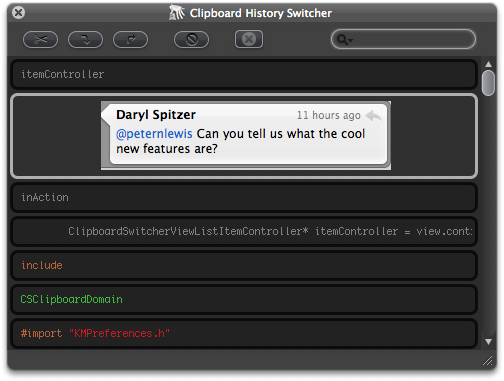
Keyboard Maestro 4 is well in to development, and anyone who purchases Keyboard Maestro 3 after May 1 will receive a free upgrade.
Normally I don’t say anything about future versions until they are released, but in an effort to generate a bit of buzz I figured I would show off some of the stuff as it is (more or less) completed.
My aim for version 4 is to be Cocoa buzzword compliant, which means lots of nice swishy user interface features. The engine is essentially complete (in fact it is only a couple API calls off being 64-bit ready, although whether I will ship a 64-bit version remains to be decided).
The engine now has HUD style clipboard history (pictured) and named clipboard switchers, including a search field with lovely animations as you filter clipboard or add or remove clipboard items, as well as image and styled text displays.
Currently I hope to have version 4 out in Q3, but that will depend somewhat on what does and doesn‘t make the cut, although I will probably err on the sooner side and ship further features in version 4.1, 4.2 etc as I did for version 3.1 through 3.5.
But there is still plenty more to do, so its back to work for me.
Posted Sunday, May 3, 2009. Permalink. 1 Comments.
And now for something completely different, we have released a space war game, Aragom, for the iPhone.
Aragom is a fast paced space war game, reminiscent of the old TRS-80 Star Trek game. The galaxy is being overrun by Aragom and they have already destroy all other defences. Commanding the USS Constellation, you must destroy all the Aragom before they can destroy you, all the bases, or time runs out.
Get Aragom from the App Store or visit the Aragom web site for more details.
Updated Tuesday, February 10, 2009 at 4:41 PM. Permalink. 2 Comments.
Something that is relatively tricky to do in Keyboard Maestro is to select menu items from a popup menu. The typical hackish solution is to simulate a click in the menu, followed by simulated keystrokes to select the desired menu item (Insert Text by Typing works well for this), followed by simulating the return key to select the item (or right arrow to drill down into hierarchical menus).
A neat solution is inspired from a MarsEdit tip (in turn inspired by a Macworld tip) which describes how to use the Keyboard & Mouse System Preference to assign key equivalents to any menu in an application, including popup menus. Once you assign a key equivalent it is then a trivial macro action to simulate that keyboard equivalent.
Thanks to Brent Simmons for the post, and also to Rob Griffiths for the original inspiration.
Posted Thursday, February 5, 2009. Permalink. Post a Comment.
Congratulations to Michael Kamprath (original author of Keyboard Maestro) on the glowing Wired review of his iPhone game for young kids, I see Ewe.
Well done!
Posted Tuesday, February 3, 2009. Permalink. Post a Comment.
Recently, a Keyboard Maestro user asked if Keyboard Maestro could allow windows to be moved around like Windows allows when you press a key combination.
Keyboard Maestro has actions to move and resize windows, so it is an easy task to create a macro group activated by a hot key which then enables its macros, triggered by arrow keys to move the front window around.
Not wanting to leave this as an exercise to the reader, I created a macro group for the Macro Library, so that pressing control-W allows you to move and resize windows - arrow keys nudge by a single pixel, option-arrow keys by 10, shift arrow keys resize and option-shift arrow keys resize by 10.
You can download it from the Macro Library.
Updated Monday, December 29, 2008 at 4:12 PM. Permalink. Post a Comment.
As many of you know, Michael Kamprath was the original author of Keyboard Maestro. We acquired it from him in 2004 and since then lots has happened in Michael’s life, including especially getting married and having a baby girl.
Michael’s latest project is an iPhone game, I See Ewe so if you have young kids and would like to see what Michael is up to these days, check it out. It costs $1 and all the ratings are 4-5 stars.
Perhaps a nice Christmas present for the kids?
I think I might follow Michael’s example and write an iPhone game myself - maybe bring back some memories of my old TRS-80 days!
Merry Christmas everyone!
Updated Tuesday, December 23, 2008 at 5:53 PM. Permalink. 1 Comments.
Unless you were living under a rock (OK, or living pretty much anywhere else, we really have to work on our PR machine!) you would have heard we released Keyboard Maestro 3.5 last week.
We also released our first iPhone app, Keyboard Maestro Control, which lets you connect to Keyboard Maestro on your Mac and run macros on it from anywhere in the world.
If you combine this with our previous post about controlling to Keynote driven projectors, you could use an iPhone or iPod touch to control your projector as you walked around the room.
One trick I’ve found useful is setting up a macro to launch iTunes - that way you can launch iTunes and then use Apple’s Remote to control it.
Another would be to have your email downloaded to your Mac while you’re on your way to the office.
As usual with Keyboard Maestro, your imagination is often the limit on what it could do to help you!
Posted Sunday, December 14, 2008. Permalink. 1 Comments.
I frequently say that the key to getting the most out of Keyboard Maestro is a good imagination. Keyboard Maestro can help with many different tasks, but the help is unique for each situation. Sure, there are some common tasks that most users will share (like inserting preset pieces of text), but when I look at my own macros, many are completely unique to me, things like:
and so on. These are all specific to me and entirely useless to anyone else. But each person has their own set of specific problems and unique solutions.
However, recently I got a request from Bill Jastram at Tualatin Foursquare Church who had a particularly interesting one. He wanted to control Keynote from one Mac and have it simultaneously control another Mac at the other end of the auditorium, which in-turn would control a projector running his presentation.
Bill had already organized the local side with simple macros to control Keynote slides, the trick was to transfer the action to the second Mac controlling the projector. We accomplished this by enabling Keyboard Maestro's web server on the second Mac and creating similar control macros . Then on the first Mac, we added a shell script action to each macro to run curl to make a request to the second Mac to execute the corresponding macro. The end result, Bill changes a Keynote slide on his MacBook presentation, the slide simultaneously changes on the Mac Mini across the auditorium, and the projector projects the change all within one second.
According to Bill: “All we needed was your very useful Keyboard Maestro, a self-contained Airport network (Airport Extreme Base Station), and your curl script to send a command sequence to the Mac Mini. Needless to say, this is a real plus for us, for which we are very grateful.”
More proof that Keyboard Maestro and a little imagination can do amazing things.
Updated Thursday, December 4, 2008 at 3:27 PM. Permalink. Post a Comment.
This is an almost trivial, but very useful, macro which types the current clipboard in.
This means it both pastes without styles and also works almost anywhere, including places where paste is not supported like many games or password entry dialogs.
It uses just a single action:
Insert Text “%CurrentClipboard%” by Typing
By default it uses a Status Menu trigger, so it is available easily without the need to remember yet another hot key, although you could trigger it by any means you like.
Updated Monday, November 10, 2008 at 3:01 AM. Permalink. Post a Comment.
Alain Damlamian has created a package of macros for TeXShop users. It includes a number of macros for inserting various tamplate text items, such as definition, lemma, proof, etc.
The macros preserve the clipboard in a Named Clipboard, and so these macros require Keyboard Maestro 3.4 to import properly. Version 3.4 added a feature where named clipboards were stored with both a unique ID and a name in export files so they can be imported and the appropriate named clipboards automatically created if they do not already exist.
I have added this macro package to the Macro Library section to our web site.
Thanks for yo Alain for offering this package.
Posted Sunday, September 7, 2008. Permalink. 1 Comments.
Bare Bones just released BBEdit 9.0, the latest update to their fantastic text editor and development environment.
I have been beta testing 9 for months on my desktop, and every time I used 8 on my lap top I really noticed the missing new features, which is a great sign for any upgrade.
BBEdit 9 adds projects (which would have been great when I was developing Interarchy in Pascal in BBEdit). It also now allows you to edit in browser windows which is wonderful to finally have.
One interesting new addition that I've used more than I expected is the Scratchpad - which is just an always-saved text window. It's great for putting a copy of code you're about to rewrite, or a few notes, or some statistics. Basically it nicely covers that time frame between clipboard history (minutes or hours) and Yojimbo (permanent storage). Things you might need tomorrow or the next day but not after that.
Great update! Congrats to the Bare Bones team!
Posted Thursday, August 28, 2008. Permalink. Post a Comment.
There is a nice article on TechTelic on using Keyboard Maestro to control iTunes and launch applications.
Its always good to see people getting value from Keyboard Maestro.
Posted Wednesday, July 30, 2008. Permalink. Post a Comment.
There may be times when you want to perform a variety of related actions using a single AppleScript from multiple macros.
For example, you might have an AppleScript that moves an object triggered by the four arrow keys, with modifiers to specify how much, and so you need to pass the direction and distance to the AppleScript.
Kevin van Haaren recently posted to the Keyboard Maestro Users Group explaining how to easily do this and graciously allowed me to post the details here. Basically, you use the Execute -> Unix Script action to run osascript with the arguments.
In this case, the script for the action might be
osascript ~/Applications/move_object.scpt UP 10
And the AppleScript code would be:
on run argv
set theDirection to (item 1 of argv)
set theAmount to (item 2 of argv)
-- your script using the parameters follows
end run
Note that Kevin ran in to an interesting AppleScript issue where if you executed the script in rapid succession, errors occur as AppleScript opens the script for writing each time to allow it to update the properties. A simple workaround for this is to use plain text for the script and have it compiled each time (there is a performance hit the first time, but it is quite quick after that).
Of course, an alternative would be to just use Execute -> AppleScript text and paste the adjusted script into each macro, but that would mean any change to the script needs to be tediously updated for every macro. Still, this may be another easy way for scripts that rarely change.
My thanks to Kevin for sharing this useful technique.
Posted Sunday, July 27, 2008. Permalink. Post a Comment.
Happy iPhone 2 Day to Apple and all our friends releasing iPhone apps.
Since it is iPhone day, it seemed appropriate to mention that you can control your Mac from an iPhone using Keyboard Maestro.
Keyboard Maestro‘s built in web server lets you make public macros that anyone can use to access your mac in a very controlled way, as well as letting you login and execute any macro using your username and password. And you can access all of this from your iPhone.
Since macros can execute AppleScripts and shell scripts, that means you can do pretty much anything. For example, you can make the Mac go to sleep if you forgot before you left the office, or enable or disable services for temporary (and hence more secure) access. You could restart misbehaving servers, or have your office Mac check your email or launch applications before you arrive.
As usual with Keyboard Maestro, your imagination is the limit to what you can have it do.
Posted Thursday, July 10, 2008. Permalink. 1 Comments.
I am going to try to write a few blog entries about some of my favorite macros.
First in the series is a fairly simple, but frequently useful, macro, Duplicate Line.
I have this macro triggered with control-D in BBEdit and Xcode and use it often when coding.
The macro is quite simple, a sequence of simulated keystrokes to select the current line (command-left arrow, shift-down arrow), Copy, deselect the line (down arrow), Paste, select the pasted line (shift-up arrow), and then restore the clipboard (Set Clipboard to Past Clipboard: 1).
Of course, you don‘t want to have to recreate the macros that I describe, so I have also added a new Macro Library section to our web site. If it sounds useful, visit the library and download the Duplicate Line macro.
The library is pretty small so far, but we will be adding some more macros soon - let us know if you have any suggestions for inclusion in the macro library.
Posted Wednesday, July 9, 2008. Permalink. Post a Comment.
Keyboard Maestro macros and actions can be executed via AppleEvents which means you can do anything Keyboard Maestro can do from most scripting languages, including AppleScript, perl, python, etc.
To make this even easier, in Keyboard Maestro 3.2, we added a Script pseudo-trigger. When you select it from the New triggers popup menu, it doesn't actually add a trigger, instead it shows you how to trigger the macro from various scripting languages, for example, for AppleScript, it might look like:
tell application "Keyboard Maestro Engine" do script "B39812D2-DDA0-4309-BBA5-C9902FA5B164" -- or: do script "Paste Plain Text" end tell
So your AppleScript (or perl script, or whatever) can now easily perform any macro that you can create in Keyboard Maestro.
It is also possible to execute any action, but that is a little more tricky as you have to send the XML for the action. Still, it is useful if you want to create actions on the fly. See the documentation (or email me) for more details if you are interested in this level of control.
Posted Thursday, July 3, 2008. Permalink. Post a Comment.
In versions of Keyboard Maestro before 3.1, when you used Insert Text to paste in some text, the current clipboard was preserved. The way this was done was:
The problem with this is the “unspecified amount of time”. If it is too short, the old clipboard would be pasted. If it is too long, you might have time to copy something new (and then lose that clipboard!). Typically this manifested itself on slower computers or slower applications where the old clipboard was sometimes pasted instead of the correct text. And nobody likes like inconsistent behaviour!
So in 3.1, we:
If you quite liked the old behaviour, you now have three options:
a) Accept that this is how the macro works, and use the new Clipboard History features (Clipboard History Switcher or the Paste Previous Clipboard macro that is installed disabled in 3.1) to paste whatever you want from your clipboard history.
b) Change your Insert Text macro to Insert by Typing instead of Pasting. This is ideal for the typical case of inserting short text.
c) Add a Pause and a Clipboard->Set Clipboard to Past Clipboard action after your Insert Text macros. If you have a few of these macros, you might want to change one and keep it open so you can option-drag copy the action to any other macros.
Hopefully this gives you some insight into how we work. The existence of unreliable behaviour drove the change, and the consequences of the change drove the design of new features that produced a more general and better solution than the original way of doing things.
Posted Thursday, June 19, 2008. Permalink. Post a Comment.
Starting with version 3.0 of Keyboard Maestro and the just released KeyCue 4.2, the two applications work together allowing KeyCue to show all currently active Keyboard Maestro hot keys by just holding down the control key.
By combining Keyboard Maestro with KeyCue, your Keyboard Maestro macros speed up your work, and KeyCue speeds up executing your macros - what a great combination!
Better yet, you can purchase KeyCue at a 25% discount until June 15.
So if you find yourself having trouble remembering all your Keyboard Maestro hot keys, give KeyCue a try and see how it helps.
Posted Tuesday, May 20, 2008. Permalink. Post a Comment.
Microsoft Office 2008 shipped without support for VBA which caused a lot of angst among a section of the Mac Office community. The Mac BU has just announced (via Daring Fireball) that VBA will make a return in the next major release. But that release is presumably a long time away. What are users to do in the mean time?
MacTech offered a very useful VBA to AppleScript Transition Guide which provides one solution, and is certainly good reading for any VBA users.
Another way, was suggested to me recently: “Keyboard Maestro is an alternative way for to get my ancient macros to work in Word since Microsoft Office 2008 has dropped support for VBA”.
So if you are an ex-VBA user of Microsoft Office, there is good news on the (distant) horizon that VBA will make a return, and in the meantime, AppleScript and perhaps Keyboard Maestro may be some help.
Posted Tuesday, May 13, 2008. Permalink. Post a Comment.
Since Keyboard Maestro allows you to move & click the mouse at specific locations but does not have an easy way to get the position of the mouse, people have often asked me how to determine screen coordinates.
I have generally recommended either the Pixy widget (which I cannot seem to link to sensibly) or just to use a Move Mouse action and trial and error.
But Leopard introduces an addition to the screen capture command which shows the mouse screen coordinates, so simply press command-shift-4 to start capturing a portion of the screen and Leopard will display the screen coordinates as you move the mouse around. Press the escape key to cancel the screen capture when you are done.
Posted Tuesday, February 12, 2008. Permalink. Post a Comment.
Nolobe just released Interarchy 9 with some fantastic new features.
My favorite, and probably the flagship feature, and the last feature I implemented for Interarchy is quite amazing, and I hope people take it up - basically it uses SSH to connect directly to your server and then runs perl scripts on the server to perform the actions (list, upload, download, etc).
What makes this amazing is the results you get with a compressed listing. My personal web site has over 5000 photos on it, that makes for 10000 files (with thumbs). That makes a directory listing around 1.5Meg of very compressible text. Since most mirrors result in a directory listing and then a handful of small changes, this means my typical mirror time went from over two minutes to under 20 seconds! Nearly an order of magnitude improvement!
And that is just one of the cool new features of Interarchy 9. A Fantastic first major release for Matthew & Nolobe - next comes Iris!
So go download Interarchy 9 now.
Posted Thursday, January 10, 2008. Permalink. Post a Comment.
This really is historic.
Six different teams completed the three missions of the DARPA Urban Challenge, driving autonomously in a simulated urban environment, avoiding other traffic, and following road rules.
Absolutely amazing!
Our congratulations to all the teams that competed in the challenge, and especially to the six teams that completed the course. A fantastic effort.
Posted Saturday, November 3, 2007. Permalink. Post a Comment.
The Leopard Dock shows folders as a layer of icons, which is crazy for folders as you cannot easily recognize a folder based on its contents. Especially crazy when the folders have recognizable icons already!
Of course, here at Stairways we prefer to find solutions to problems rather than just grumble, so here is a trivial solution. Simply create an alias to the folder, name it to sort as the first icon, and put it in the folder.
We‘ll use the Applications folder as an example. First, open the Applications folder, then command-up arrow to get to the parent folder. Select the Applications folder and option-command-drag to your Desktop to make an alias. Rename the alias to add a space or two at the start of the name. Now drag that alias into the Applications folder (you will need to authenticate). Done. Now the dock Applications folder looks like it should, ie like an Applications folder with applications inside it.
When doing this, make sure you rename the alias before moving it in to the Applications folder - the Finder will ask for authentication to move the item in, or to delete it, but will simply refuse to allow it to be renamed.
Hopefully Apple will come to its senses and add the folder icon to the top of the displayed stack, but in the mean time, this is an easy trick to fix it yourself.
Posted Saturday, November 3, 2007. Permalink. 27 Comments.
As far as we are aware, there are no issues with Keyboard Maestro running under Mac OS X 10.5 Leopard.
We will validate it fully as soon as we get our hands on the Leopard GM, but we currently have reports from Leopard users that it works fine, and no reports of any problems.
Posted Monday, October 29, 2007. Permalink. 5 Comments.
Last week our friends at Nolobe released a teaser of Iris, their upcoming Image Editor for Mac OS X. Ironically, and coincidentally, the announcement came on more or less the same day as Acorn 1.0 was released.
Having used GraphicConverter and Photoshop, looked at the very black screenshots of Pixelmator, tried out Acorn (which I found extremely slow in the few things I tested), I have to say I'm looking forward to trying Iris out, and it looks like I‘m not alone as Matthew tells me around 10,000 people signed on to the Iris announcement mailing list within a few days of the Teaser going out.
I asked Matthew for some hint on what Iris will be like, and he just said this will be one-window image editing with “no crazy palettes flying everywhere”.
I haven‘t looked forward to a beta release this much since System 7!
Posted Monday, September 17, 2007. Permalink. Post a Comment.
John Gruber notes on daringfireball.net the Ney York Times article which reports that Universal will sell DRM-free music through RealNetworks, Wal-Mart, Amazon, Google, and others, but not through iTunes and asks why?
I suspect the cause of this is simply the dominance of the iPod. To sell with DRM on any other site means iPod owners cannot buy the music. The only way an iPod can play music is if it is a) DRM-free, or b) bought at iTunes. The latter option means Universal has much less incentive to offer DRM-free music through iTunes, since all the iPods can already play iTunes DRM-protected music.
So do we finally have a case where Apple‘s dominance actually causes them a problem? What a change a few years can make!
Updated Saturday, August 11, 2007 at 4:22 PM. Permalink. Post a Comment.
It strikes me time and time again how few companies understand anything about simplicity.
I was looking to replace my wife‘s Nokia 6230i that decided it did not want to come home after a recent holiday. The Nokia 6230i is a simple block phone that does just the basic stuff, and Nokia don‘t do a bad job on the user interface. And don‘t mention “iPhone” to those of us who live in the “Lucky Country”.
A quick check of the Nokia Website reveals that there are an astounding 55 current Nokia models. 55! And Nokia‘s web site offers a way to exclude phones without certain features (eg Bluetooth), but no way to exclude phones with features (eg Dual Camera (which I had to look up in Google to learn)). There is also no way to sort by price or limit by price range making it nearly impossible to figure out what might be an appropriate replacement for the 6230i.
In the end I gave up in despair and ordered a used one from eBay.
Which brings me on the eBay. For buying something, eBay isn't too bad (or maybe I have just gotten used to it over the years). But for selling something it is mind boggling. I‘ve got an old computer I want to sell, and even aside from the horrendous hassle of having to package the computer up and figure out postage issues, just trying to understand getting started as a seller on eBay is a nightmare.
So instead I went to that paragon of simplicity, craigslist. Ok, clearly they need to find a web designer, but it took me all of five minutes to have my classified post, and I no longer have to worry about shipping. Well worth the lost potential revenue of a higher price on eBay. Although I then discovered that gumtree seems to have a larger user base than craigslist in Perth, so I posted there too (another couple minutes).
Now while craigslist and gumtree could certainly still improve the experience, putting up a basic “for sale” ad for a first time seller is much much simpler than trying to figure galleries and subtitles on eBay.
Posted Wednesday, July 25, 2007. Permalink. Post a Comment.
I have a network printer in the other room, but while it prints envelopes it does not detect paper sizes. If an envelope is in the extra paper tray, it will be used the next time anything is printed. So to print an envelope, I first have to walk over to the printer, insert the envelope, walk back, print the envelope, walk back and get the envelope. Now this is all good exercise, but it‘s a bit of a nuisance.
So I set up Keyboard Maestro to execute the actions “Pause 20 seconds; Click the Mouse”. Now I can print the envelope, stopping just before clicking the Print button, leave the mouse hovering over the button and trigger the macro. Then walk over to the printer, insert the envelope, wait a few seconds and take the printed envelope back to my desk.
Having used Keyboard Maestro for many years, it is amazing to still come up with new uses, but I had not thought of this solution before so perhaps it gives others some ideas.
Posted Thursday, July 5, 2007. Permalink. Post a Comment.
Steve Jobs‘s recent Thoughts on Music posting in favour of DRM-free music from the Big Four raises the question (at least among some observers) of why then cannot Indie music currently be DRM-free? Why is it all or nothing?
The answer is pure Apple through and through. The tyranny of choice. Think about the consequence of iTunes Music Store offering some music in FairPlay, some in unprotected MP3 format. Now every song needs to be clearly marked as which format it will be purchased in! No longer can I just click the Buy buttong and know what I am getting.
But how would this be communicated? A special “flag” icon to indicate format - that would not likely be noticed. A dialog box on purchase - people do not read them, and already ignore the current ones. The net result would be confused consumers wondering why some music they purchase works with their Zen and other purchased music will not play. Lots of angry customers. The result: a degrading of the iTunes Music Store experience and customer loyalty.
It is not going to happen. It would be bad enough for music to be DRM-free and videos to be DRMed (and what of music videos, who knows!). At least this is much easier to explain to the customers. But even here, I would think that it is clear that removing video DRM is part of Apple‘s strategic agenda initiated by Thoughts on Music - first get rid of DRM for music, then watch the music sales shoot up. then say to the video industry “Would you like some of that too?”.
Regardless, it should be clear that Apple really needs this to be an all or nothing deal. Probably the worst case for Apple would be for two of the Big Four to come out with resounding Yes and two with resounding No, leaving Apple in an unpleasant position of having to deal with this issue or look to be blowing smoke.
Posted Monday, February 12, 2007. Permalink. 6 Comments.
As you have probably heard, Nobloe Pty Ltd, founded by Interarchy lead developer Matthew Drayton, acquired Interarchy from Stairways Software today in what is essentially an employee buyout.
The reason for this happening now is that I was looking to semi-retire in a few years, but where would that leave Matthew and Interarchy‘s loyal customers? This buyout resolves both of these problems nicely, not to mention making my semi-retirement sooner!
For more background, you can read the Daring Fireball interview and Stephen Withers‘ iTWire article.
Matthew has driven Interarchy development for some years so customers should have no concerns that Interarchy is in good hands, and, of course, all existing licenses remain fully valid, and will be eligible for discounted upgrades when Interarchy 9.0 is released later this year. Indeed, Nolobe has already released Interarchy 8.5.
I would like to thank all the folks who have written me personally offering congratulations or thanks for what Interarchy has allowed them to do over the years, it has been a real pleasure hearing from many of the folks whose lives we have touched!
Many also have been asking about what is in store for me in the future. Currently I do not have an answer for this, but our third child is due yesterday, so I expect that will keep me busy in the short term, after that, perhaps I will update Keyboard Maestro or Greebles, or perhaps something entirely new.
Thanks again for all the support over the years, and to all the friends I have made along the way!
Posted Thursday, February 1, 2007. Permalink. Post a Comment.
Scott Lowe performed an informal performance comparison between Interarchy, Fetch, Transmit and Cyberduck, with Interarchy coming out the clear winner in performance, as well as Scott‘s preferred choice for FTP client.
When transferring a large file in his setup, Interarchy finished 25% faster than Fetch and Transmit and 95% faster than Cyberduck.
I have always said that in raw performance terms, Interarchy is very fast. We have spent a lot of time and effort on a highly tuned, hand built, transfer engine, and it is certainly nice to see an independent test confirm this quite clearly.
Of course, I have also always said that raw performance is only one measure, and the true measure is in how fast you can get your job done. Naturally, we believe Interarchy easily wins on that score too!
Posted Sunday, January 28, 2007. Permalink. Post a Comment.
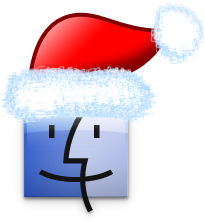
Many independent Mac developers have gotten together to offer Mac users a special christmas present from MacSanta - 20% off software from almost one hundred companies. So if you have been putting off purchasing Interarchy, or any of the many other programs available, treat yourself to a Christmas pressent.
Whether you are after professional software like ours, or BBEdit, Sandvox and the like, or something a bit more fun for the season like Ambrosia‘s new SketchFighter, there is bound to be something you might be interested in. Congrats to MacSanta for putting this together!
Posted Wednesday, December 20, 2006. Permalink. Post a Comment.
Recently a user asked me how they could use Interarchy to edit files in two different applications. They knew that each extension can have its own editor (for example, .txt files can be edited with BBEdit and .css files can be edited with StyleMaster), but in this case they wanted to choose on the fly which editor they wanted, for example choosing BBEdit or TextMate depending on the particular action they wanted to perform.
AppleScript allows you to get the selected URL list in Interarchy and also to edit a list of URLs and specify the editor, so the solution is to create two AppleScripts, one for BBEdit and one for TextMate, and then assign them hot keys (perhaps using Keyboard Maestro). The AppleScript is:
tell application "Interarchy"
set sel to selection of window 1
set urls to {}
repeat with e in sel
set urls to urls & {url of e}
end repeat
ftpedit urls editor "R*ch"
end tell
BTW, do not let the ftp in “ftpedit” fool you, this will work with any protocol.
The editor code is the creator type of the application, “R*ch” for BBEdit and “TxMt” for TextMate. If you do not know the creator code for the application, you can look in the application‘s bundle, in the Contents folder, for the PkgInfo file, which consists of 8 characters, “APPL” (for Application) followed by the creator code.
You could, of course, create a single AppleScript which asked for the creator code, or provided a set of possible applications, or whatever. That is the beauty of AppleScript and scriptable applications - you can speed up your workflow by customizing to exactly how you work.
Posted Thursday, December 7, 2006. Permalink. 2 Comments.
One of the newest features of Interarchy is its ability to transparently encode or decode files on the fly. We provide some basic ones, such as gzip and Backup, and you can write your own - people have already written encryption scripts that use gpg or OpenSSL.
File Converters are set like any other preference, and just like any preference in Interarchy, it can be set (using AppleScript or /usr/bin/defaults) on a per protocol, server, user and path basis. So for example, you can set Interarchy to use the gzip file converter on everything in your /path/compressed/ folder on your SFTP site like this:
tell application "Interarchy" set contents of preference "FileConverter:sftp:remotehost.com:remoteusername:/path/compressed/" to "gzip" end tell
After that, everything uploaded into that folder (including via a mirror) will be transparently compressed. Everything downloaded will be transparently decompressed. You can even use "Edit With" to edit the remote file in BBEdit even though the remote file is stored compressed.
As mentioned, we also wrote a Backup script which encodes all the meta data in an open format, including resource fork, BSD flags and weird things like ACLs and HFS+ extended attributes (I wish we did not have to write our own format, but there simply is not any existing format that supported 64 bit and all the meta data). So if you want to backup a folder onto Amazon S3, just set up the remote folder to be encoded with "Backup" and set a mirror up as normal.
tell application "Interarchy" set contents of preference "FileConverter:amazons3::/mybucket/mybackup/" to "Backup" end tell
You can write your own file converters as well, so if you have some specific encoding that needs to be done everytime you upload files to a specific place, write your own encoder and it will happen transparently. The next version of Interarchy will even allow you to chain encoders, so you can chain "Backup,gzip" for example and have your uploaded files first encoded using Backup and then compressed, and decompressed and then decoded when downloaded (in the mean time, you could write your own converter to do both).
Combined with the proliferation of mass storage solutions for WebDAV and Amazon S3, this could be a great solution for a low tech backup system (but remember that a real backup system entails far more than just keeping a copy of your files, things like full coverage, version history, and integrity checking. But if you happen to be one of the large numbers of people with no backup strategy at all, then quickly sign on to Amazon S3 and set this up before your harddisk crashes, then go and by a good backup program as well.
Posted Wednesday, November 1, 2006. Permalink. Post a Comment.
We released Interarchy 8.2.2 yesterday, fixing a "fix" we added for 8.2.1 to handle Microsoft FTP server listings with spaces at the start of directory names - unfortunately the fix was not quite right and so we have 8.2.2.
Also of note, we received 4.5 mice in a recent Macworld review - nice to see!
8.2.1 should also have file converters working nicely now, so I will write up something about the Backup File Converter and other converter options shortly.
Posted Tuesday, October 31, 2006. Permalink. Post a Comment.
There is was a nice Interarchy review on the popular theappleblog blog - “The Verdict: Interarchy is one of the most advanced and well-written native OSX applications available, let alone FTP clients.”. There were also some nice comments from users, like “Interarchy is one of the best programs there is. ... Interarchy is invaluable. We would be lost without it.”
Last month, on the same blog there was a good article Mac OS X FTP Clients Throwdown which compared eight(!) FTP clients for the Mac. Of course, we know Interarchy should really have been placed first, not second, but then the review did say “[Interarchy] is clearly an advanced app, but it‘s very good at what it does - everything.” so we can live with that. There have also been quite a few comments, many praising Interarchy, but my favorite by far was “We regularly transfer *very* large directories with Interarchy, the biggest at the moment contains 368892 files.” Transferring 368,000 files! It was not that long ago that you could not get more than 65,000 files on a harddisk.
There is also an TidBITS Talk thread (click the All button or you will miss some messages) going asking “Is there really a feature so great I should pay for Interarchy instead of sticking to open source?”. Naturally, we know there are many reasons to use Interarchy, and it is nice to see some of our users outlining them!
It is always nice to see some positive press, but doubly so to see our loyal users speaking about what makes Interarchy valuable to them. Thanks!
Posted Wednesday, September 13, 2006. Permalink. 2 Comments.
Frequently we have to send large files to people (for example, beta versions of Interarchy), and it is not practical or desirable to send large (larger than say 1Meg) files to people via email. Typically I have used YouSendIt.com for this purpose, and indeed there are over fifty such services available.
But it is not really desirable to store private files on a third-party web server, most of these services have to figure out how to make money which means either subscriptions or advertising, and I would never give a third-party web site someone else‘s email address (I always use my own email address and then manually forward the link).
But recently I‘ve developed a better way, by writing an AppleScript droplet that uploads the file to a bucket on Amazon S3, using a randomly generated directory name as a “password”, and displaying the resulting HTTP URL at the end so I can email the link to the recipient.
The result is that while I pay a few cents (actually approximately half a cent for a 10Meg file that is uploaded, downloaded once, and deleted after a month), there are essentially no limits - I can keep it as long as I want, it can be downloaded as many times as needed (costing 0.2 cents for each 10Meg download), I can have as many files as I want, and using a CNAME (see this article for details) I can even make the files appear to be on a site I control, like files.stairways.com.
So I cleaned up the AppleScript a bit to make it nice a general and easy to configure, and made it available for download. You will need an Amazon S3 account, and Interarchy, and need to create a bucket (top level unique directory name, optionally which is a domain name that is a CNAME to s3.amazonaws.com), and then double click Sender to configure it, and then drop a file on it to upload the file and display the URL). You will want to periodically use Interarchy to display the directory and clear out old files (otherwise you‘ll be paying 0.2c per month for every 10Meg you have stored, and that could mount up, well, probably quite slowly really).
Posted Monday, August 21, 2006. Permalink. 7 Comments.

Amazon S3 is a great new service from Amazon offering very cheap, very reliable, very scalable Internet storage. It is not an end-user facility, but a back-end service that developers can build on. However, Interarchy supports direct access to it, and you can make the files on there publicly readable, and taken together, that means you can have your website hosted there for next to nothing. Throw in a few Google ads, and your personal website could easily be revenue positive.
Rather than write a blog entry about how to do this, I figured I would just go ahead and make a simple website hosted by Amazon S3 showing how to make a simple website hosted by Amazon S3 using Interarchy. Very recursive.
The site is called How Do I Make It, and is set up to allow other tutorials to be added in later, but really the site‘s main purpose is to demonstrate hosting a website on Amazon S3, so you can read the article directly.
Posted Tuesday, August 1, 2006. Permalink. 4 Comments.
Marc Liyanage posted a neat use of Interarchy and BBEdit‘s AppleScripting capabilities to open and edit a bunch of selected files from Interarchy in a single BBEdit document window.
The article not only shows a useful script in itself, but also shows how useful AppleScript can be in enhancing productivity applications like Interarchy and BBEdit.
Posted Wednesday, July 26, 2006. Permalink. 1 Comments.
Matthew asked me this, so I imagine others are not aware of this simple trick.
Suppose you have a local folder containing your website that you mirror up to your remote web host (using Interarchy, of course!). You probably preview your local web site to check changes. But what happens if you have absolute paths in your web site (eg /img/header.jpg)? These will break when you preview them locally.
But a simple trick is to create a symlink from /img on your harddisk (ie, in the root of your harddisk) to your local web folder‘s img directory. You can do this in the Terminal like:
ln -s /Users/peter/WebSite/img /img
Of course, this will only work for a single user on the machine, and only for a single web site (at a time!), but that is pretty common for many people. On Mac OS X, you do not even need root permissions to create the symlink (although you do need to be an admin user).
The same trick can be applied for other folders, like perhaps your css or javascript folders, that tend to be referenced by absolute paths from many pages.
Of course, relative paths are preferred in general, but that is not always easy/simple, and this trivial solution can help in those cases.
Posted Sunday, July 23, 2006. Permalink. 2 Comments.
Matt Henderson describes how he is using Interarchy and Amazon S3 to backup his important data.
Posted Wednesday, July 5, 2006. Permalink. Post a Comment.
The Interarchy plug-in for Quicksilver is ready to go. It should appear in Quicksilver's list of plug-ins soon. But if you can't wait you can grab it here.
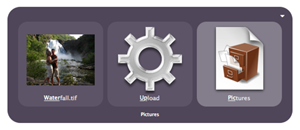
The Interarchy plug-in will give you access to your bookmarks and Net Disks from Quicksilver. It will allow you to open bookmarks; upload files and folders to bookmarks; and mount, unmount, and sync Net Disks.
Updated Monday, July 3, 2006 at 7:46 AM. Permalink. 4 Comments.
We just released Interarchy 8.1.1. It addresses a few issues that slipped through the cracks:
Enjoy!
Posted Thursday, June 29, 2006. Permalink. 1 Comments.
Looks like we are getting a JavaScript debugger in WebKit.
Over at Surfin' Safari Dave Hyatt has announced Drosera—a JavaScript debugger.
I think it is safe to say Drosera is not ready for the prime time yet. For example the variables table doesn't work. But it does show a lot of potential.
I am particularly excited by this:
"attach and debug JavaScript for any WebKit application"
This should make debugging Dashboard widgets a lot easier. Hopefully I won't feel like bashing my head against a brick wall next time I have to debug a widget.
Posted Wednesday, June 28, 2006. Permalink. 1 Comments.
I suppose it is naive to think we would not get bogus spam comments, but we‘re generally optimistic people. Oh well.
Given the spam we‘ve received, I have set comments to be invisible to other users when posted until we‘ve had a chance to review them (usually the next business day). The comment system will remember you (using a cookie ID that will live for a few days) when you post a comment, so you will be able to see your comment (with a lovely pink background to show it is not visible), and we will be able to see it, but no one else will see it until we approve it.
If you discover any problems, please let me know.
I‘m just happy I don‘t have a Skype phone - the thought of getting audio spam is far too frightening!
Posted Monday, June 26, 2006. Permalink. 4 Comments.
A big part of our job as developers is to make complex tasks easy. Each new version should be taking existing things and making them easier. But can this be taken too far?
We released Interarchy 8 a couple months ago. In the last couple weeks, I‘ve received several support emails complaining that Interarchy automatically updated itself without warning. Now this is somewhat interesting because Interarchy doesn‘t auto-update, it never has.
User perceptions are never invalid, as such. They may be inaccurate (as in this case), but perceptions, like feelings, are never invalid. So what‘s going on?
Interarchy (like many modern programs) alerts you to the existence of a new version and offers to download it. The user can choose to download it or not. But this hasn‘t changed since any previous release, so it alone is not the cause of this new “auto-update” confusion.
After the download, the disk image opens up in the Finder. The user must manually drag the Interarchy icon to the Applications folder. The Finder will dutifully warn about the fact that the old version will be overwritten. But none of this has changed since the last version either.
So what has changed? The users have clearly forgotten the initial dialog in Interarchy as well as the dialog in the Finder. No real surprise there, we all know no one reads dialogs.
But one thing has changed. Like any field, there are always new “best practices” coming along, and one of the recent ones involves the layout of the disk image. Modern disk images include a symlink to the /Applications folder (an idea attributed in TidBITS Talk to James Thomson‘s PCalc).
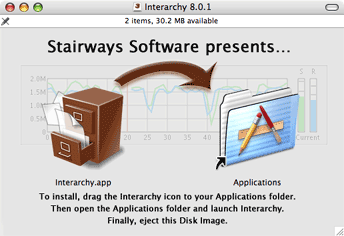
This allows you to simply drag the application icon in to the Applications symlink, both in the one disk image window, significantly simplifying the installation process. Previously, you would have to open another window, move to the Applications folder, and then drag from the original disk image to the new window, or alternatively turn on the toolbar and drag to the Applications entry on the side.
Now I don‘t have proof this is the cause of the confusion, but it does fit. The act of installing the update now consists of OKing two dialogs and a single drag. It is easy to see how a user could forget doing this when eventually prompted to register some weeks later.
The interesting thing is that, if you assume the user will not read the dialog boxes (a good assumption), the only solution to avoid the confusion would be to add more steps to the install process (such as sending the user to a web page instead of downloading the application directly).
Should we make a change? Probably not, but it is curious that making things easier has actually caused a perception problem for at least some of our users.
Posted Tuesday, May 23, 2006. Permalink. 3 Comments.

On Saturday, May 13, Matthew married the lovely Natalie at the Royal Perth Yacht Club on the Swan river.
Many of Matthew‘s friends and family had flown in for the occasion and the ceremony and reception were very moving with several speeches bringing a tear to many eyes (ok, mine included!).
I‘ve been privileged to know Matthew for five years, so I‘m certain Natalie is a very lucky girl, and while I‘ve known Natalie for a shorter term I‘m already certain that Matthew is also very lucky! They make a great couple and I have no doubt they will have a wonderful life together.
Matthew and Natalie are on their honeymoon for the next couple weeks, but feel free to leave any well wishing comments and they will read them when they return.
We wish them much joy and happiness for the years ahead!
Posted Monday, May 15, 2006. Permalink. 3 Comments.
Over on A List Apart, Ryan Carson has an interesting article advocating a four-day working week as the solution to always having too much work to do.
Given that no matter how many hours you spend working there will always be more work to do (especially if you work for yourself and enjoy what you do), it does make a lot of sense to control your working hours to ensure a reasonable life balance.
When I first founded Stairways back in 1995, I worked seven long days a week. It didn‘t really take long to realize that your productivity drops when you work this much. Your brain needs time to recharge, time to think and plan and solve problems, and for the most part it does it better when you‘re not looking. I didn‘t go as far as Ryan, but I did restrict myself to working a more normal 9-6, five day working week and was much better for it.
So whether you take Ryan‘s challenge or not, if you‘re currently working crazy hours (like my brother!), seriously consider restricting yourself to a more sensible work/life balance. No one ever wanted their tombstone to say “He worked a lot”.
Posted Wednesday, May 10, 2006. Permalink. 2 Comments.
Well, we finally created a blog.
It‘s a shame we didn’t have it a few days ago, then I would have had a place to rant about DNS denial of service attacks taking out our web site (although, of course, no one would have been able to read about it at the time...).
Like most things we do at Stairways, this blog is hand crafted. Sometimes, that is a bad thing, it means everything is new and it can take a few goes to get perfect.
But mostly it is a good thing, it means we can fix any problems, make things exactly the way they should be, and are not constrained by limitations imposed by others.
The comment system is currently open, we’ll see how that goes to determine if we need to restrict things. To try to avoid that, we’ve allowed you to request any comment be deleted (if you do, it will be temporarily removed until we can look at it).
I’ve also added some nice “Web 2.0” live previewing to the comment system. Simple but effective.
If you have a problem, leave a comment, or use the feedback link, or just email me.
As for content, well, like most blogs, it’ll be fairly freeform, probably talking about Stairways and what’s happening with us, talking about Matthew’s upcoming wedding to the lovely Natalie, and perhaps some bits on the joys (and otherwise) of parenting and toddlers. And if we’re lucky, Matthew will grace us with some of his spectacular rants.
Posted Tuesday, May 9, 2006. Permalink. 17 Comments.