A big part of our job as developers is to make complex tasks easy. Each new version should be taking existing things and making them easier. But can this be taken too far?
We released Interarchy 8 a couple months ago. In the last couple weeks, I‘ve received several support emails complaining that Interarchy automatically updated itself without warning. Now this is somewhat interesting because Interarchy doesn‘t auto-update, it never has.
User perceptions are never invalid, as such. They may be inaccurate (as in this case), but perceptions, like feelings, are never invalid. So what‘s going on?
Interarchy (like many modern programs) alerts you to the existence of a new version and offers to download it. The user can choose to download it or not. But this hasn‘t changed since any previous release, so it alone is not the cause of this new “auto-update” confusion.
After the download, the disk image opens up in the Finder. The user must manually drag the Interarchy icon to the Applications folder. The Finder will dutifully warn about the fact that the old version will be overwritten. But none of this has changed since the last version either.
So what has changed? The users have clearly forgotten the initial dialog in Interarchy as well as the dialog in the Finder. No real surprise there, we all know no one reads dialogs.
But one thing has changed. Like any field, there are always new “best practices” coming along, and one of the recent ones involves the layout of the disk image. Modern disk images include a symlink to the /Applications folder (an idea attributed in TidBITS Talk to James Thomson‘s PCalc).
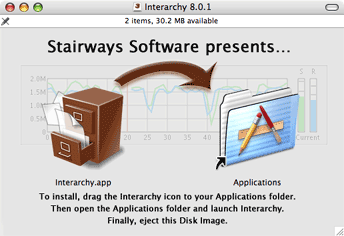
This allows you to simply drag the application icon in to the Applications symlink, both in the one disk image window, significantly simplifying the installation process. Previously, you would have to open another window, move to the Applications folder, and then drag from the original disk image to the new window, or alternatively turn on the toolbar and drag to the Applications entry on the side.
Now I don‘t have proof this is the cause of the confusion, but it does fit. The act of installing the update now consists of OKing two dialogs and a single drag. It is easy to see how a user could forget doing this when eventually prompted to register some weeks later.
The interesting thing is that, if you assume the user will not read the dialog boxes (a good assumption), the only solution to avoid the confusion would be to add more steps to the install process (such as sending the user to a web page instead of downloading the application directly).
Should we make a change? Probably not, but it is curious that making things easier has actually caused a perception problem for at least some of our users.
Posted Tuesday, May 23, 2006. Permalink. 3 Comments.
Matt may be on to something here. One way to avoid people accidentally wiping out an older, paid version, with a new pay-for upgrade would be to put the major version number in the application name and change major version numbers only when the upgrade requires an upgrade fee. Then dragging the new version to the Applications folder wouldn't overwrite the working, paid version. Once the user has paid, the registration process could offer to clean up the old version.
There might be better ways to achieve a similar effect without having to put version numbers in the name -- it's just a thought.
Posted Tuesday, August 29, 2006 05:40 PM by Benjamin Turner.
I've actually got a framework in progress to automate this sort of behavior after a fashion. Basically, if the user double-clicks the application to run it from the disk image, a dialog comes up asking if he'd like to run the app from the disk image or copy it to a default install location. The user also has the option of specifying.
This post made me start adding some adaptations for shareware developers. The developer will be able to specify a minimum upgradable version, a string that informs the user that he will lose his license if he installs, and a string informing the user that there is an upgrade price available for his existing version. If you're interested, contact me at my listed e-mail address.
Posted Monday, October 9, 2006 09:14 PM by Damien Sorresso.
None yet.
I saw this in Interarchy not too long ago, and I think I understand the confusion. The dialog in Interarchy 7 alerts me that a new version is available. I download it, the disk image mounts, and I see the simple drag operation in the Finder to add it to "/Applications".
However, I also realized that if I did this, I would be overwriting Interarchy 7, which I own, with Interachy 8, which I do not own. And yet at no point in this transaction did anyone warn me that I'm about to wipe out a functioning paid version with a new one that requires an upgrade fee or it will stop functioning in the future. You may remember how well people reacted when they found out that QuickTime 7 didn't work with QuickTime Pro 6 keys, etc.
I was saved because I had Interarchy 7 in a folder, not just "naked" in the "/Applications" folder, so copying it didn't wipe out the older licensed version.
The solution, I fear, is that the dialog I saw in Interarchy 7 should have said "this is a paid upgrade," because that's just about the only place in the process to warn people. I don't know if Interarchy 7 gets that text from your servers, but if it doesn't, I don't know what you can do to help set expectations properly.
--Matt
Posted Tuesday, May 23, 2006 10:57 PM by Matt. Request Moderation.